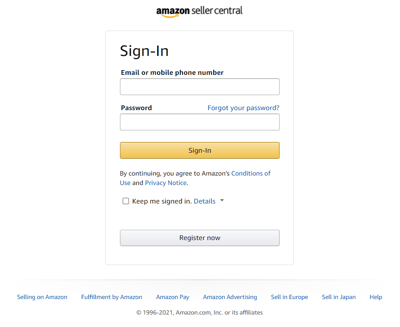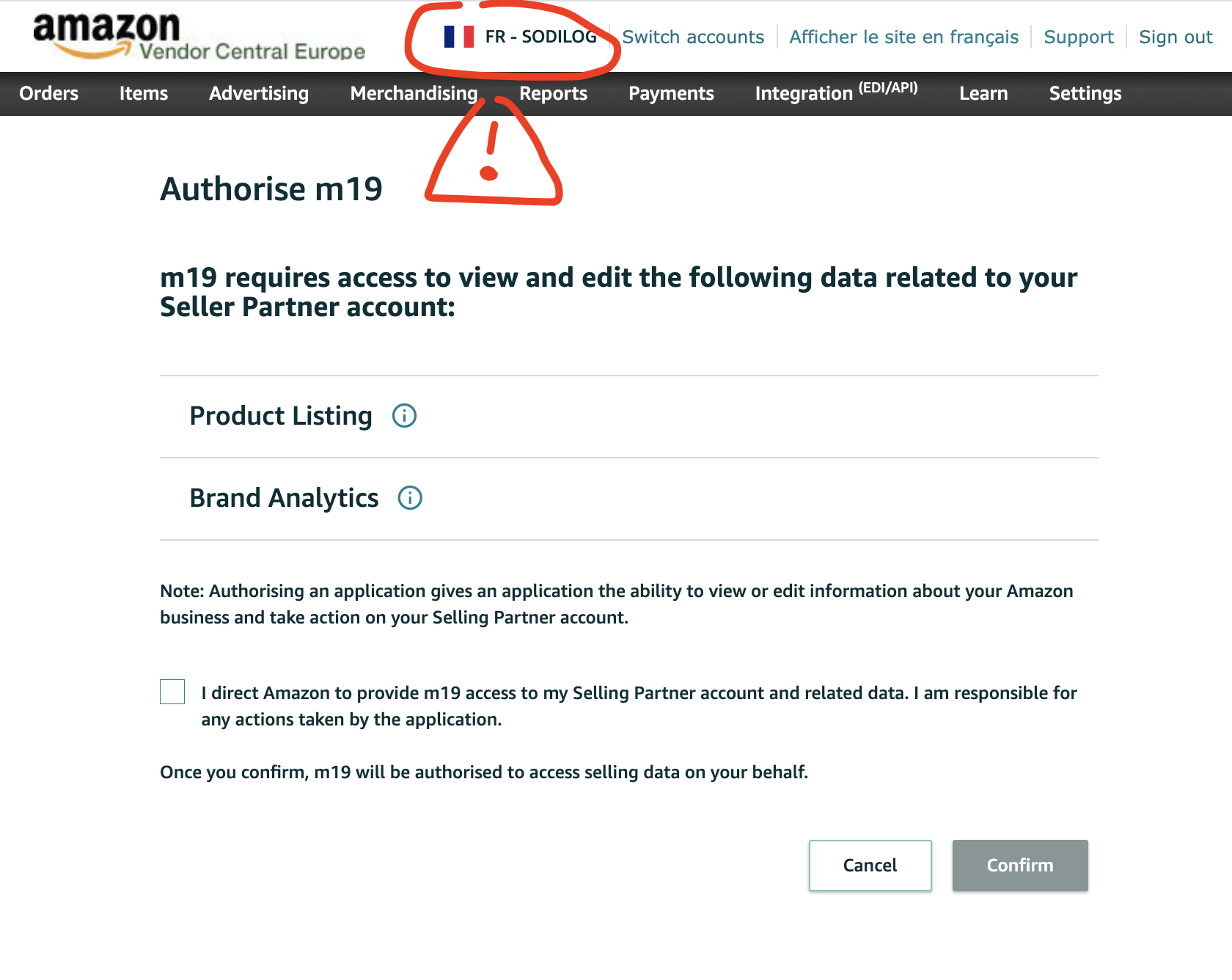Grant Access to Organic Data
Granting access to the organic data will allow M19 to have access to a new report (catalog and total sales) from your Amazon Account.
This access is essential to download, and update automatically the account's catalog and "all sales (organic and sponsored sales)" KPI.
The access expires after 12 months and needs to be renewed on your side (same steps as creating a new one).
For administrators of the Amazon account
Click the “Grant Access to Organic Data” button, which will lead you to your Seller/Vendor Central account.
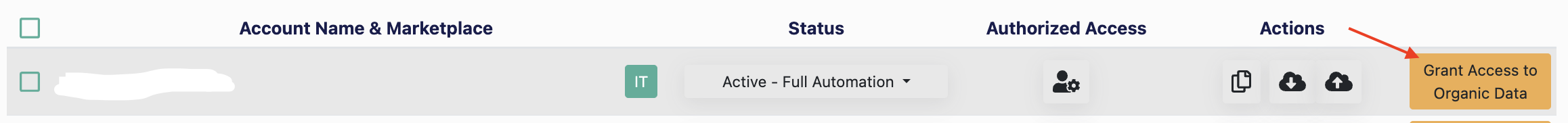
Log into your Amazon account and follow the steps
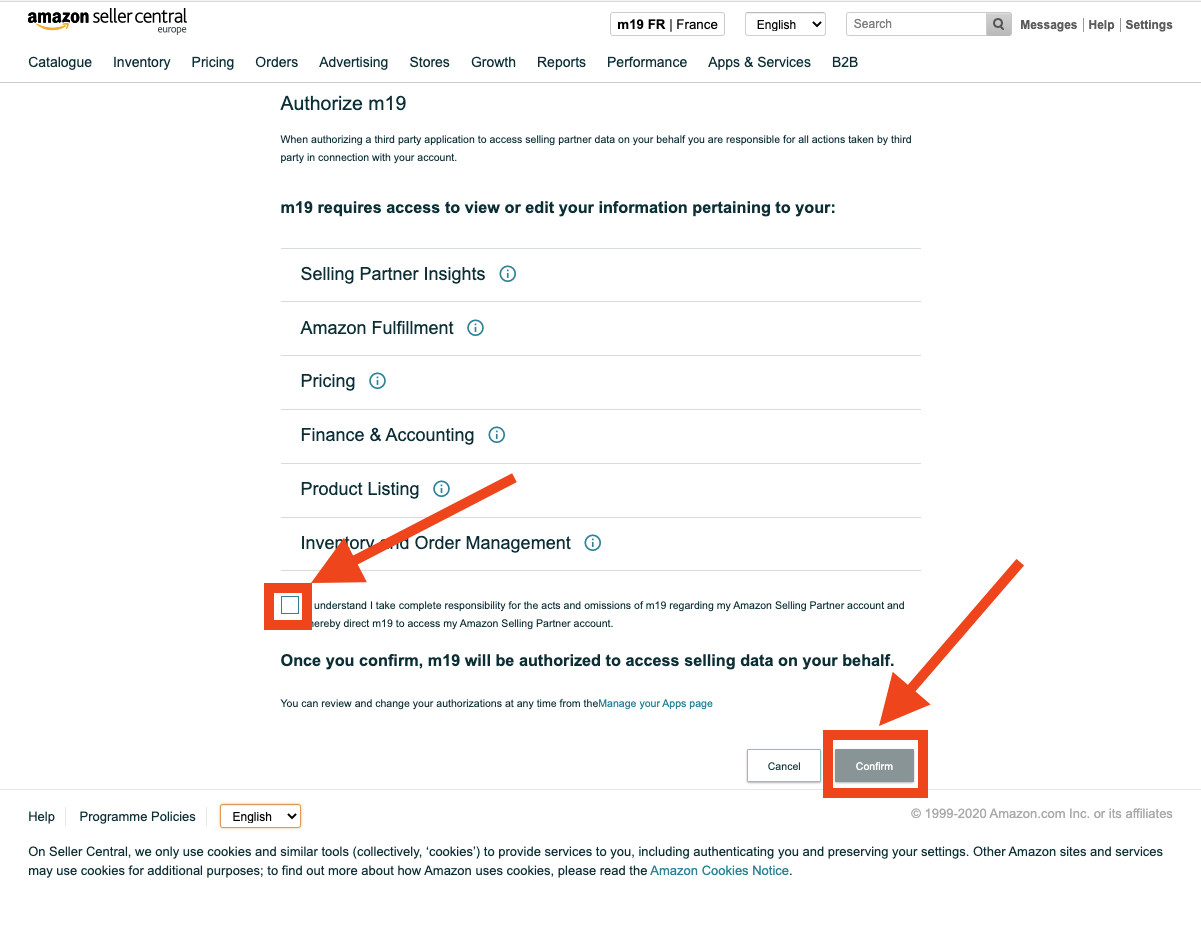
For Vendors account, extra attention will be needed in order to avoid a wrong account association.
(if the account selected automatically is not the right one, you can switch and validate).
Here are the data collected and implemented in our dashboard
- All Sales (Fetched from the ordered revenue, manufacturing view)
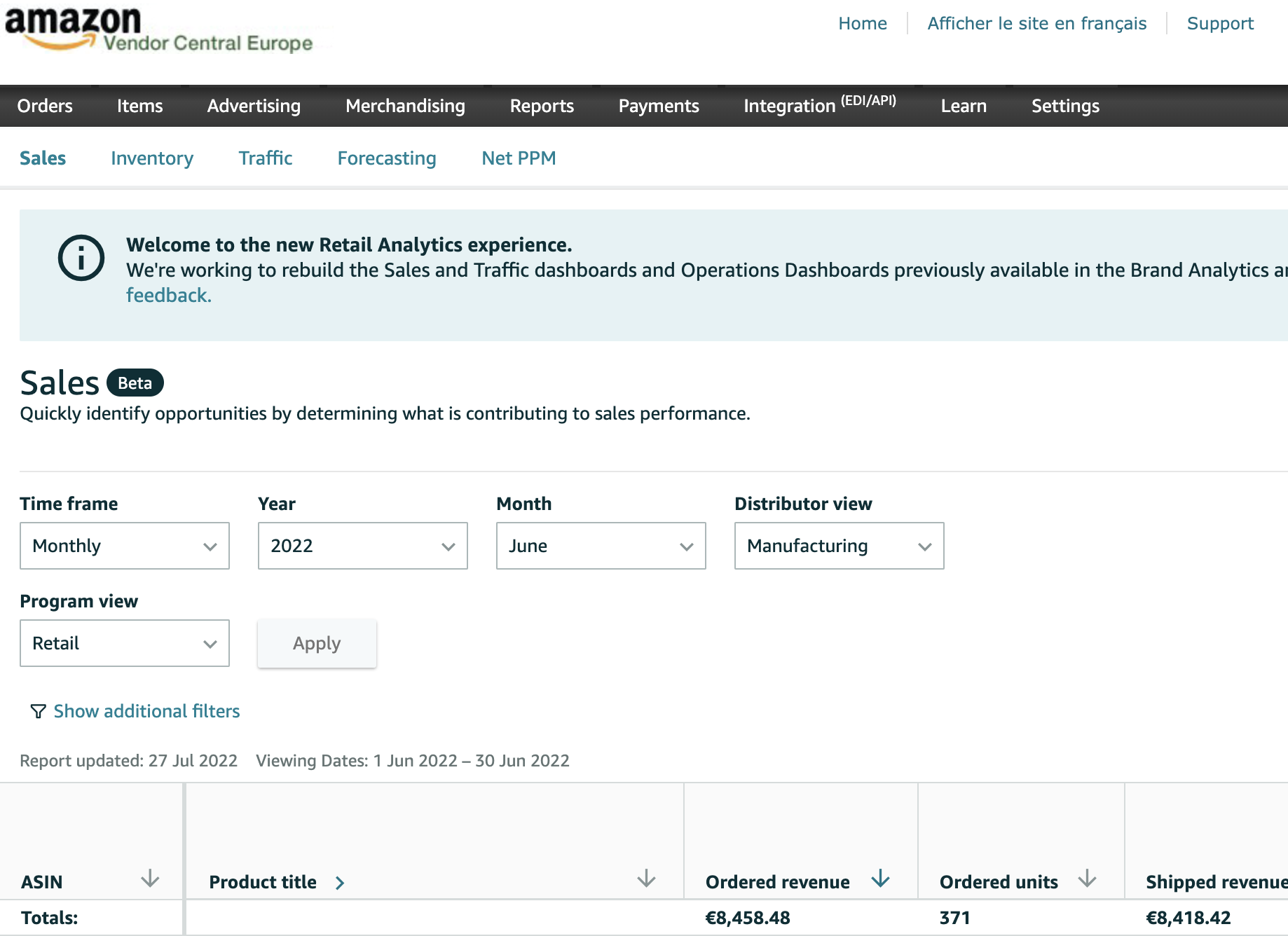
- TACOS (calculated)
- Sponsored Sales Share (calculated)
- Catalog (2 sources)
1. vendor central account linked to Amazon's advertising console (settings > access and settings) (ID with 5 characters)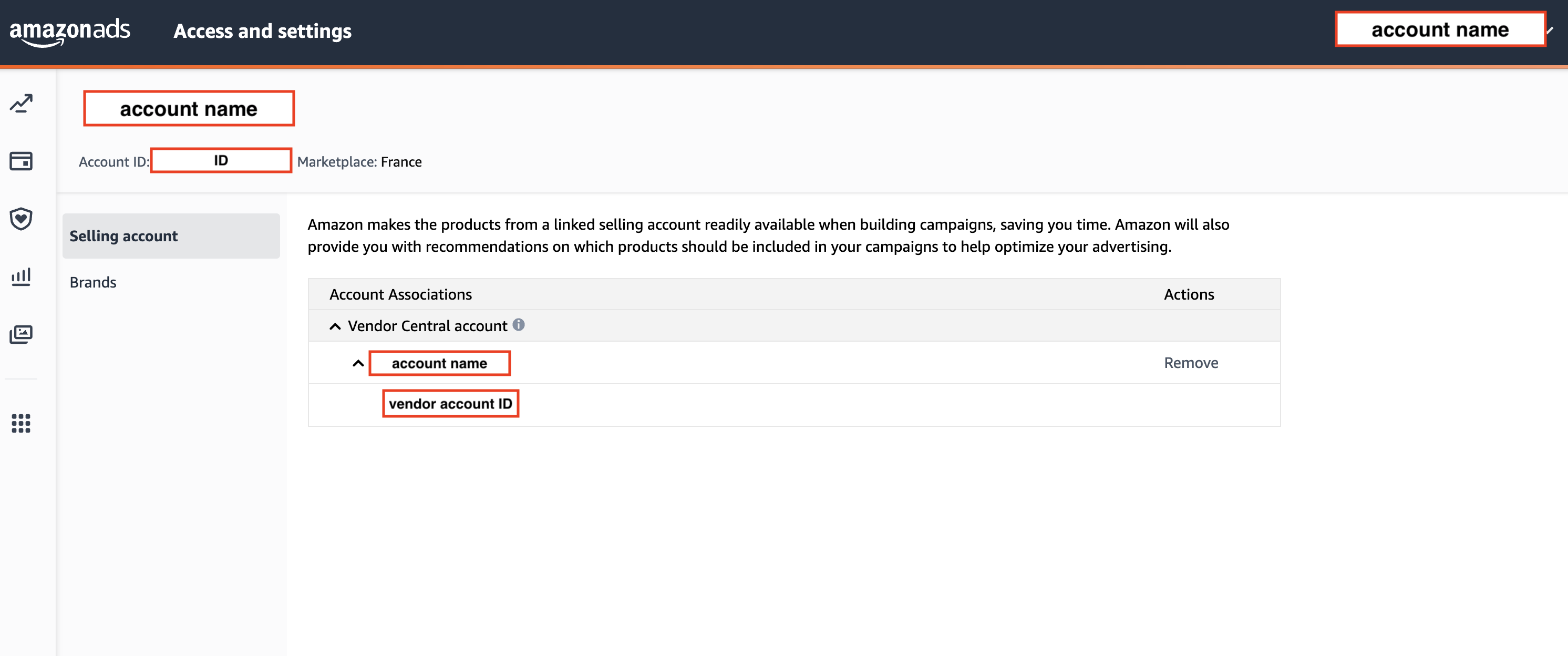
2. brands linked to the advertising console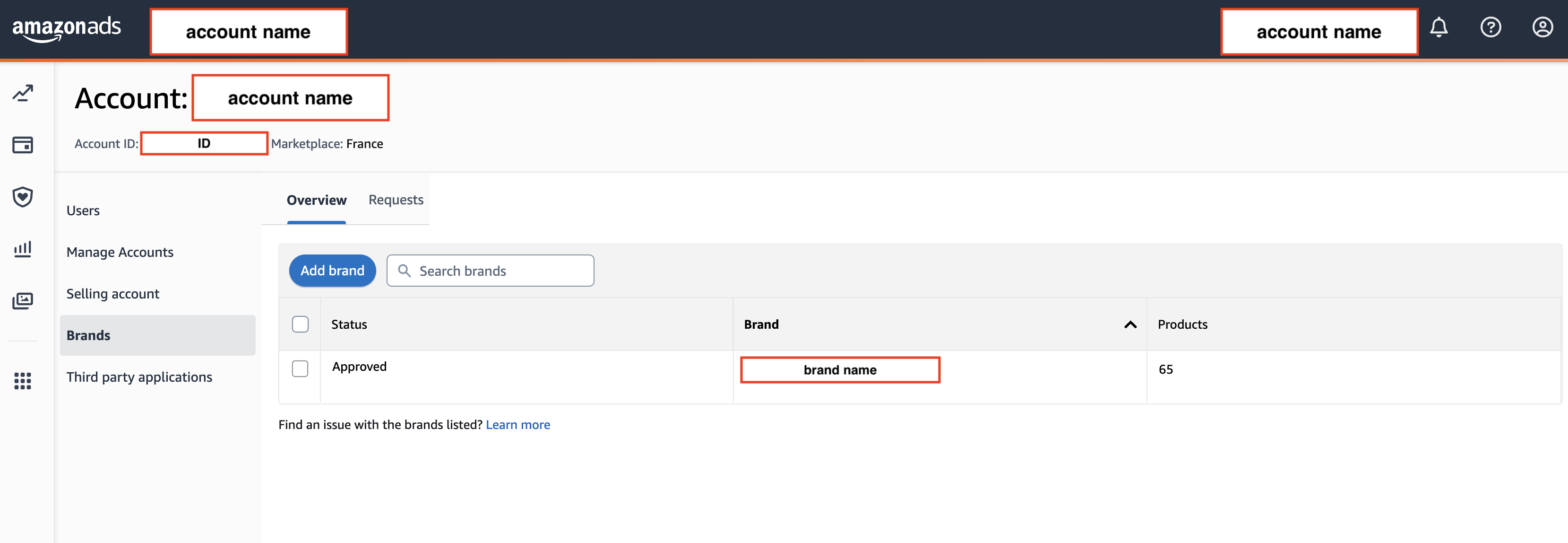
For a second user (non-administrator) of the Amazon account
Special permission needs to be delegated by the administrator to allow a second user to delegate access to the organic report to m19.
If the second user can already delegate access to the report, simply follow the steps in our dashboard.
Else, you will have to ask the admin to delegate the following permission to your email
seller central -> User permissions -> Manage permissions (for the concerned user) as depicted below -
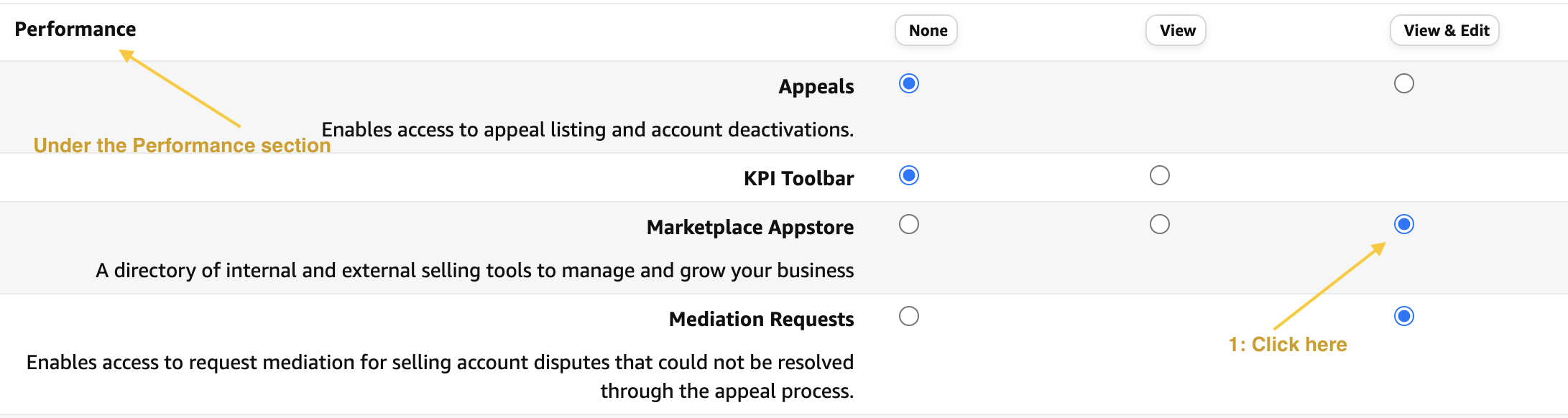
Once the permission is delegated, you will be able to grant access to m19
![m19-transparent.png]](https://help.m19.com/hs-fs/hubfs/m19-transparent.png?height=50&name=m19-transparent.png)