Subscribing to m19 management services
The Registration Process: A Quick and Easy Four-Step Guide
In order to initiate a subscription, it is essential to possess an m19 account.
To create an m19 account, kindly complete the following form
- Click on "Start ads automation for free" button
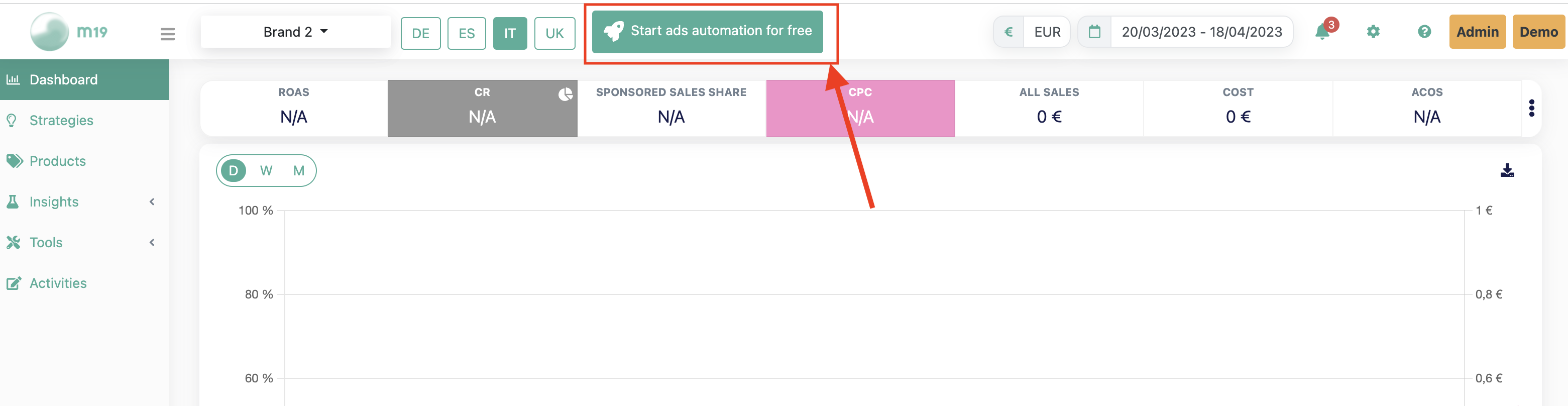
- Choose the marketplaces that you would like to activate for your subscription.
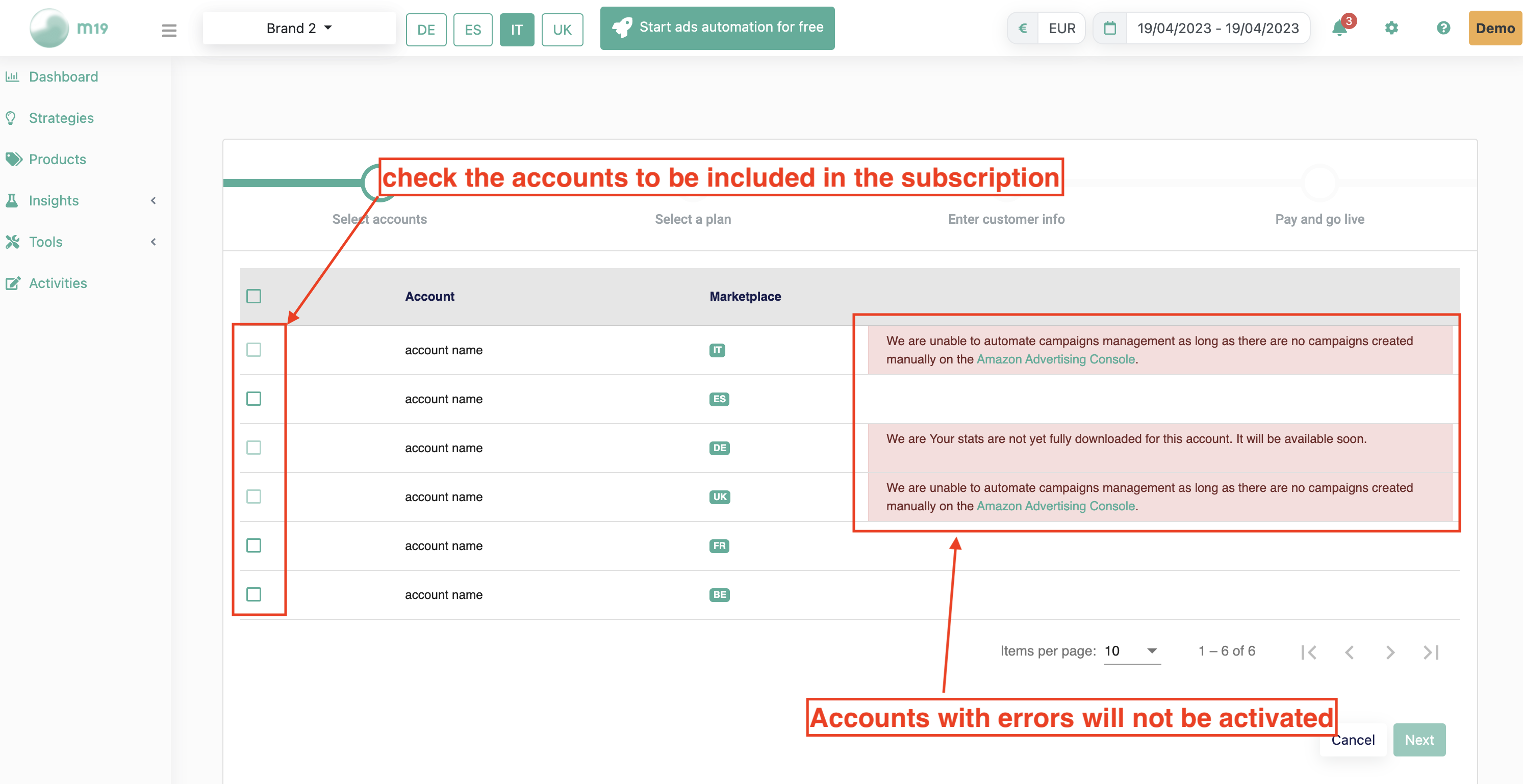
For more information about the error, please refer to the following article - Select the currency (EUR or USD) and pick a subscription to enroll in (The description of the subscription can be found on our website)

Upon selecting the "Starter" subscription and completing this step, the subscription setup process will be concluded.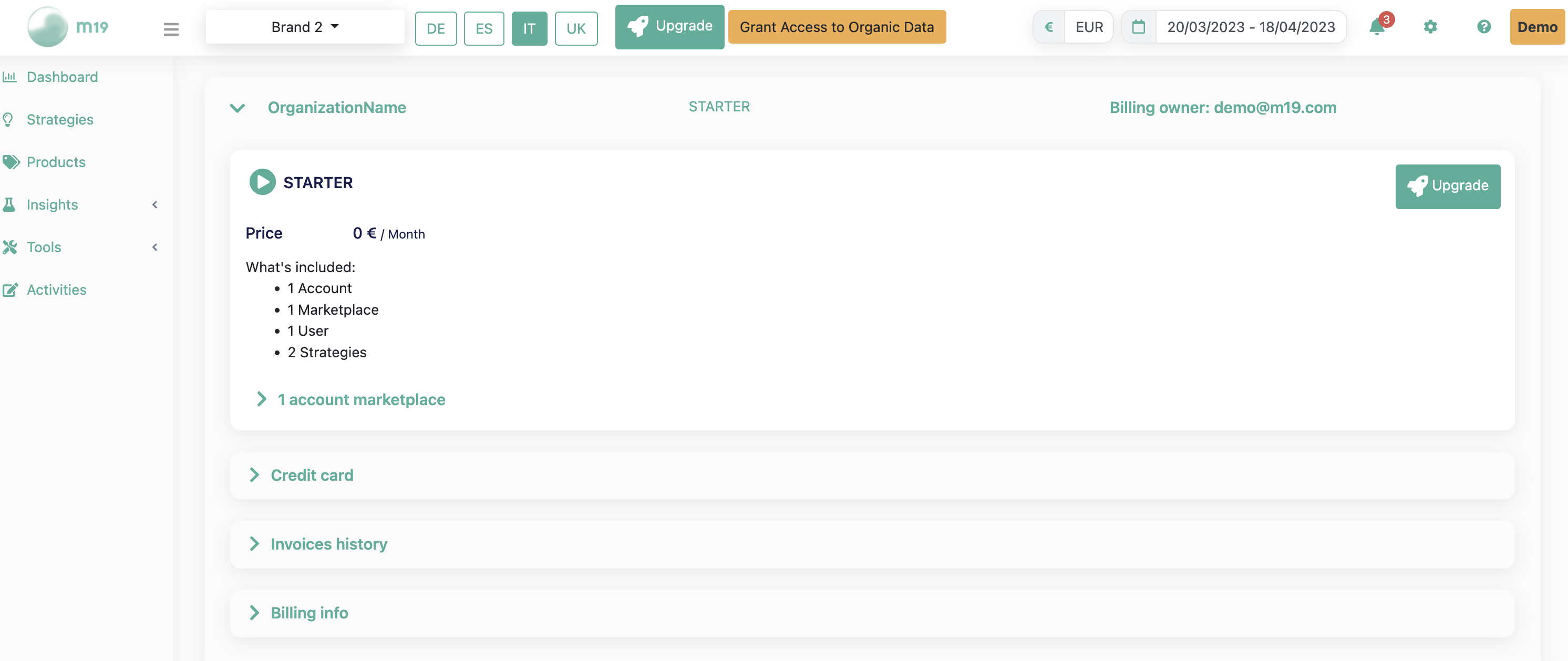
- Please enter your billing information.
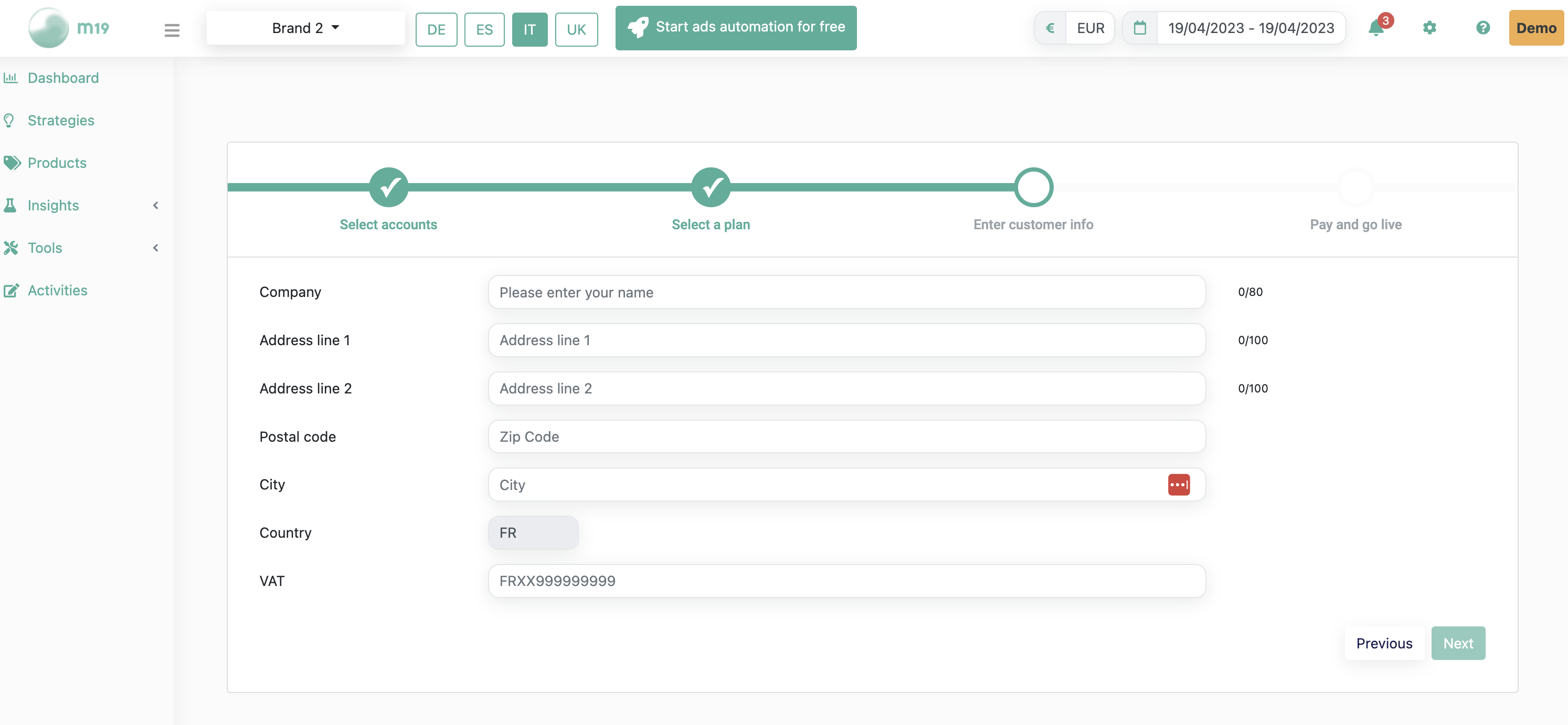
-
Lastly, provide your credit card information to finalize the subscription.
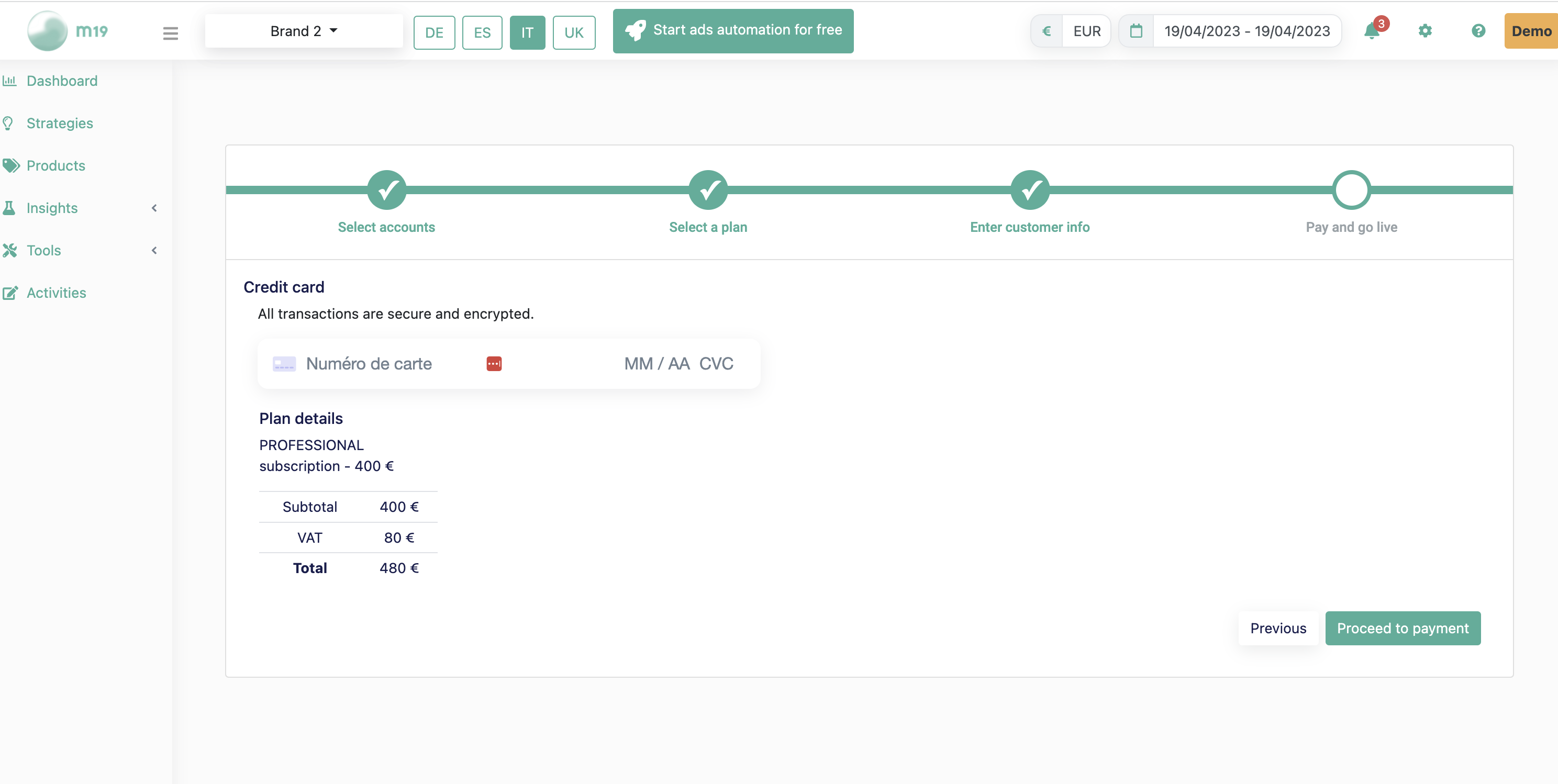
![m19-transparent.png]](https://help.m19.com/hs-fs/hubfs/m19-transparent.png?height=50&name=m19-transparent.png)