Creating a Personalized Campaign Name Format.
Avoid modifying the name of a campaign that has been automatically generated by our algorithm in Amazon's advertising console. Instead, reach out to our support team to receive guidance on creating a custom campaign name.
The default campaign name structure created by m19's algorithm consists of
Type of the strategy - - Strategy Name - Tactic name if any - targeting - m19 - campaign Id
However, if you need to customize the campaign name to align with your internal policies, you can request this feature to be activated by contacting our support team. Once activated, you can set your own campaign name structure in Settings -> Accounts & groups, which will be associated with the marketplace.
To set a custom campaign name structure, click on the suspension points under the "Actions" column and select "Update Custom Campaign Name". Then, activate the feature and input your preferred campaign name pattern.
One can define another campaign name structure in order to match internal policies (for analysing the data in another Business Intelligence tool for instance).
Then, activate it and write any campaign name pattern you want!
Additionally, there are specific tokens available for campaigns, such as %STRATEGY_NAME%, which will incorporate the strategy name into the campaign name. If you want to set different structures for each strategy, you can use the %STRATEGY_LABEL% token. By setting this in the campaign name pattern, you can access an advanced setting in your strategies where you can define the strategy label to be used in the campaign name.
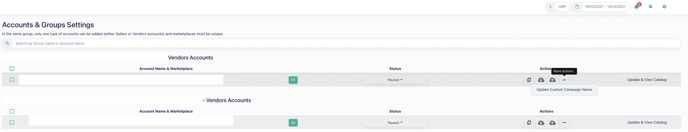
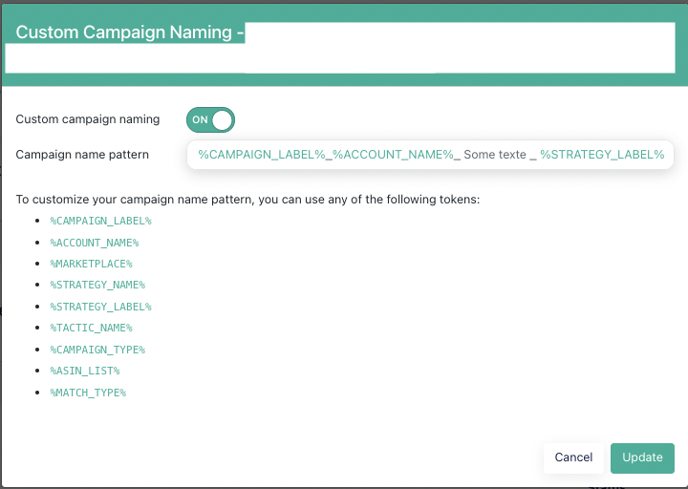
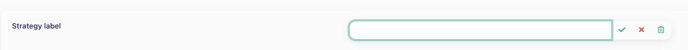
![m19-transparent.png]](https://help.m19.com/hs-fs/hubfs/m19-transparent.png?height=50&name=m19-transparent.png)