Special Days Boost
Get ready for Prime Day or Black Friday? Beef up your ads
Black Friday
To activate Promo Days Boost on the strategies of your choice, push the ON button.
Then, select the level of ACOS Optimizer you want, from -50%, up to +100% to make your Target ACOS automatically update.
Let's take an example for 2021's Black Friday (25th of November 2021)
If you select an ACOS Optimizer of +50% for a strategy with a 20% Target ACOS.
- From Black Friday to Cyber Monday (November 26th to 29th), your Target ACOS will be 50% higher - ie Target ACOS will be set to 30%
- On the 2 following days (November 30th to October 1st), the algorithm will lower down your Target ACOS by 25% (true for any level of ACOS Optimizer) - ie Target ACOS will be set to 15%
- Starting on October 2nd, it will set your Target ACOS back to its initial value - in our example 20%
Don't worry about the computations. When you play with the ACOS Optimizer, it reminds you of the Target ACOS applied on each day.
Prime day boost
The feature increases (or decreases) the ACOS target of the strategies you activate the Boost on.
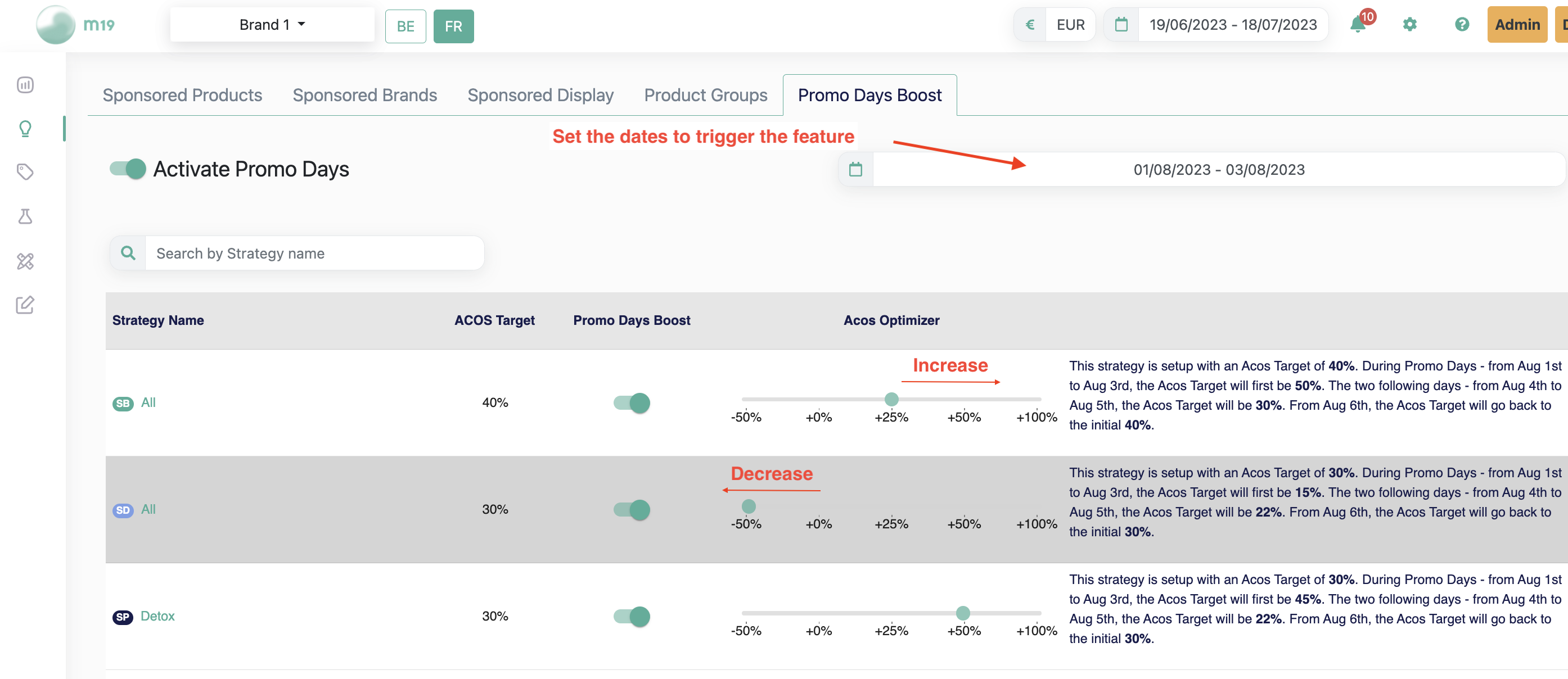
You can define the magnitude of the increase. And it will automatically revert back to your initial target, after Prime Day, with the two days post-Prime Day being a little more conservative in terms of target. This is done in order to balance the increase you allowed during Prime Day.
Use the ACOS Optimiser and automatically update your Target ACOS to cope with the peak of traffic.
To activate Prime Day Boost on the strategies of your choice, push the ON button. Then, select the level of ACOS Optimizer you want - from -50%, up to +100%.
Let's take an example. If you select an ACOS Optimizer of +50% for a strategy with a 20% Target ACOS.
- during Prime Day (June 21st & 22nd), your Target ACOS will be 50% higher - ie Target ACOS will be set to 30%
- on the 2 following days (June 23rd & 24th), the algorithm will lower down your Target ACOS by 25% (true for any level of ACOS Optimizer) - ie Target ACOS will be set to 15%
- Starting on June 25th, it will set your Target ACOS back to its initial value - in our example 20%
Don't worry about the computations. When you play with the ACOS Optimizer, it reminds you of the Target ACOS applied on each day.
Save massive thanks to 'right time' automation!
![m19-transparent.png]](https://help.m19.com/hs-fs/hubfs/m19-transparent.png?height=50&name=m19-transparent.png)