Tracker tool
Two tracker tools are available on our dashboard:
- Keyword tracker
The keyword tracker is positioned from a search term point of view: the tool will track the ranking of a list of ASINs on a specific search term - Product tracker
The product tracker is positioned from a product point of view: the tool will track the ranking of an ASIN on the different search terms indicated
Keyword Tracker
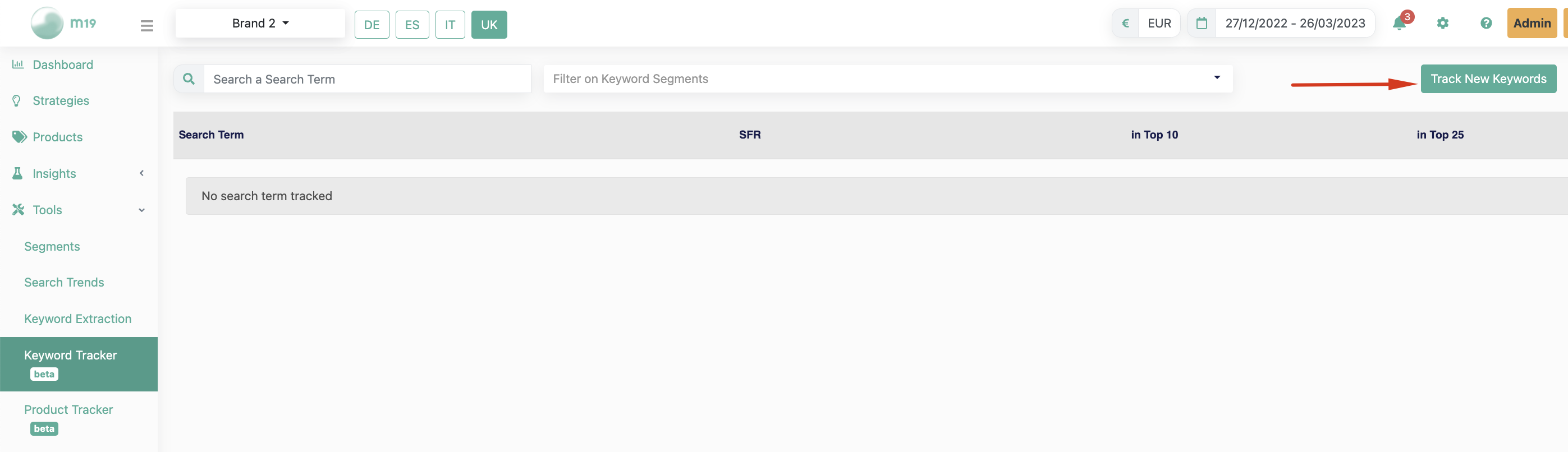
Then add keywords or choose a keyword segment
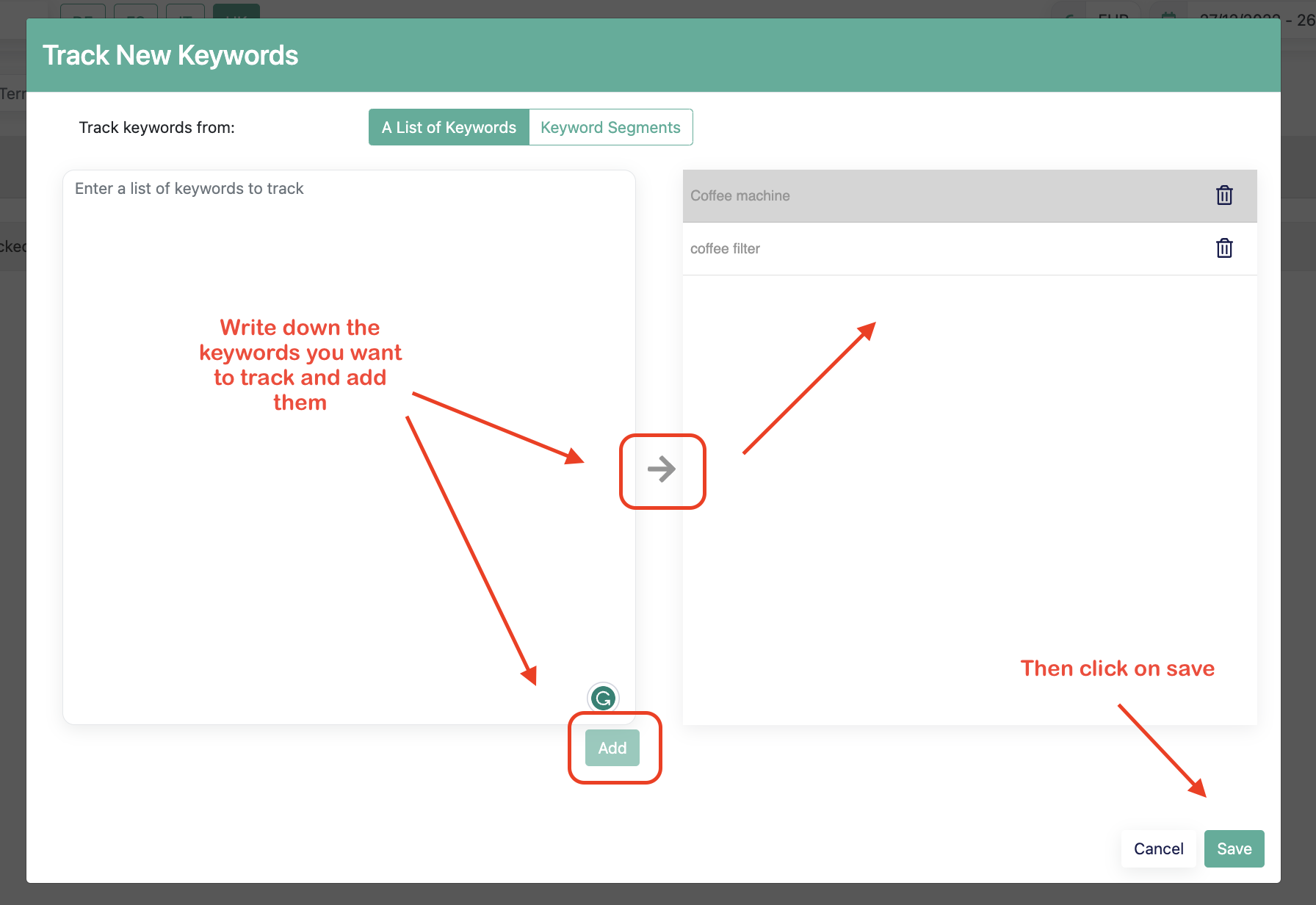
Finally, from the Keyword tracker view, you're able to see the following:
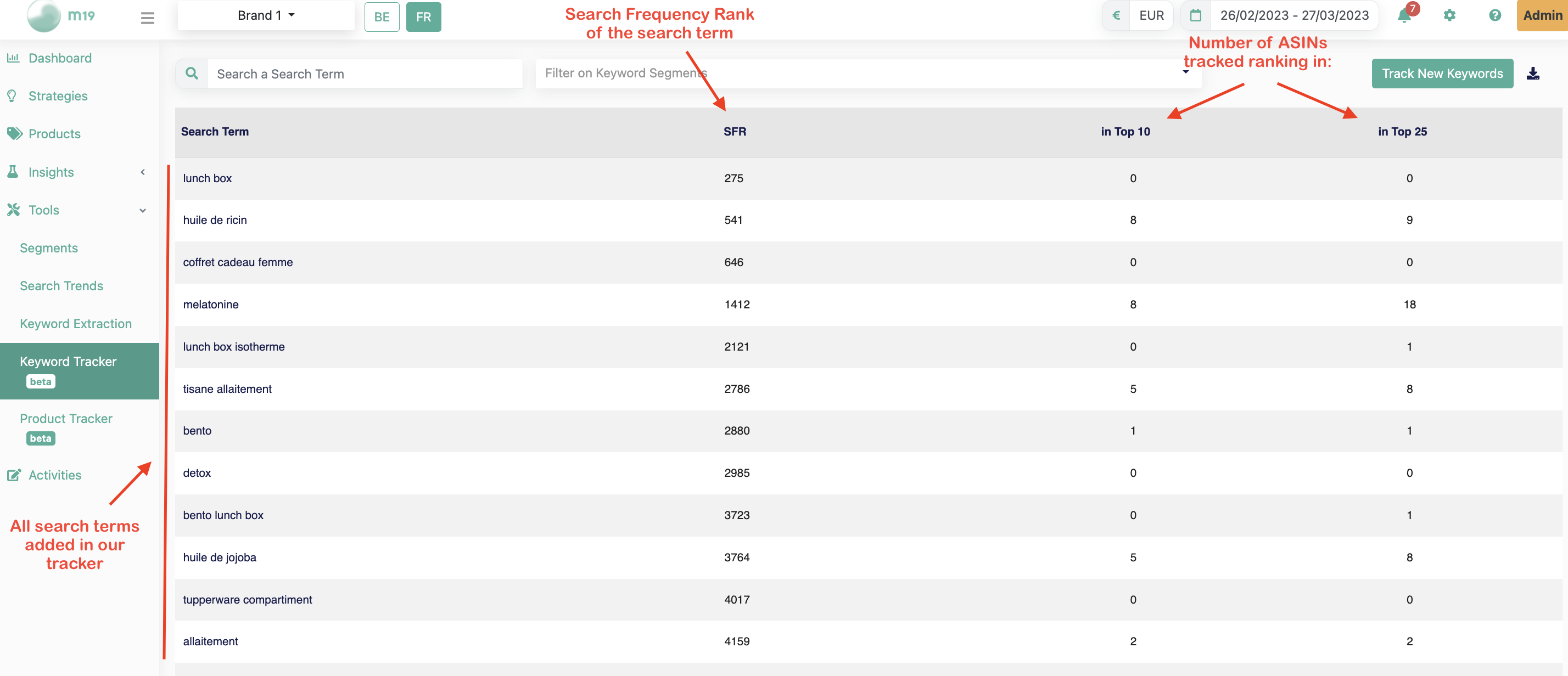
View "more details"
Our Keyword tracker will monitor the first 3 pages of the search term.
Based on our estimation 48 ASINs can be displayed on one page, if your product is above rank 144, we won't be able to display it in this view.
In our tracker, you can display 4 types of ranking
- organic ranking = organic rank
- sponsored ranking = sponsored product ranking
- global = best of organic and sponsored
- both = for on ASIN, we will display organic and sponsored
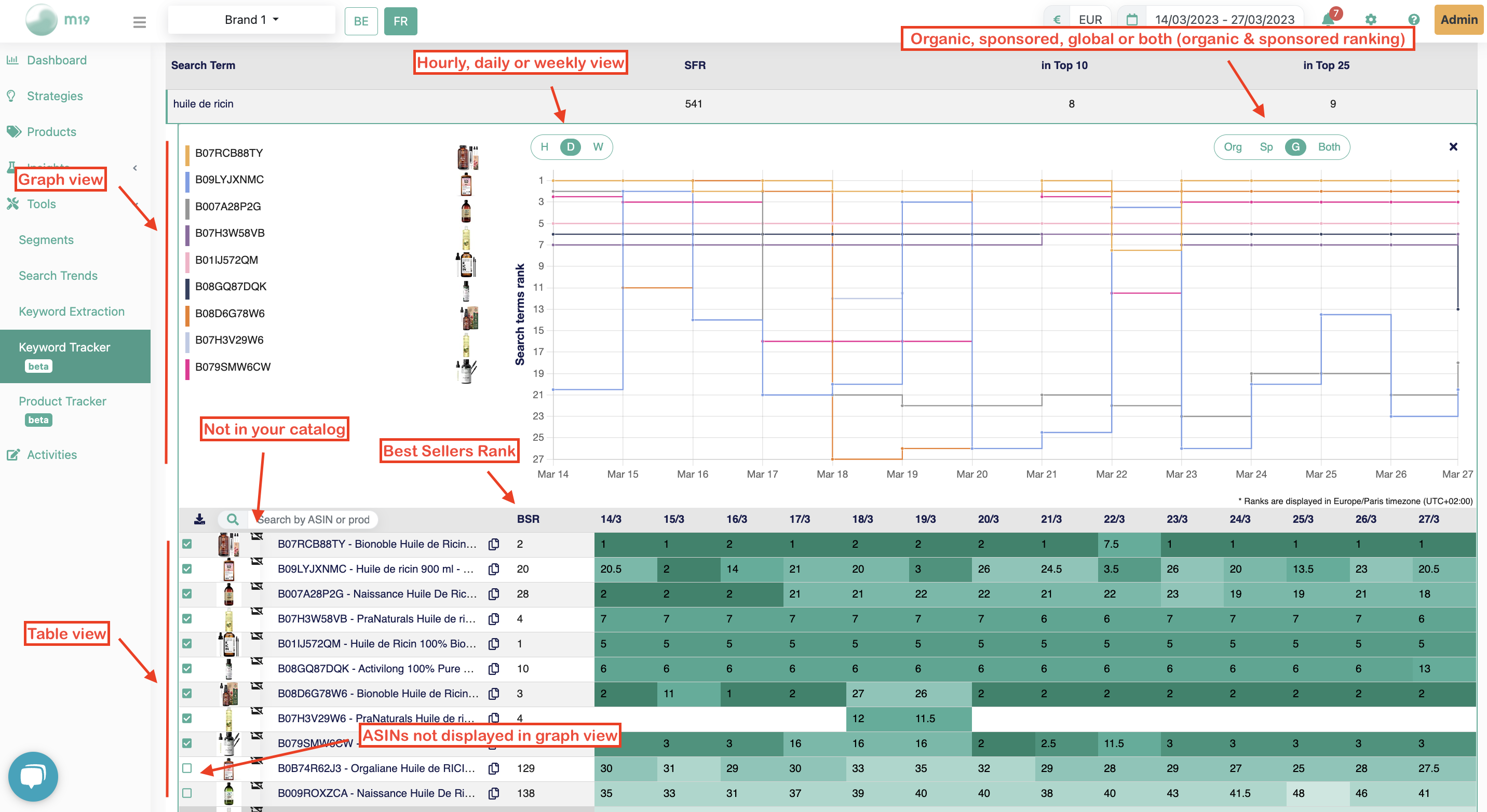
By clicking on one ASIN in the sidebar of the graph view, it will focus on showing only the ASIN clicked
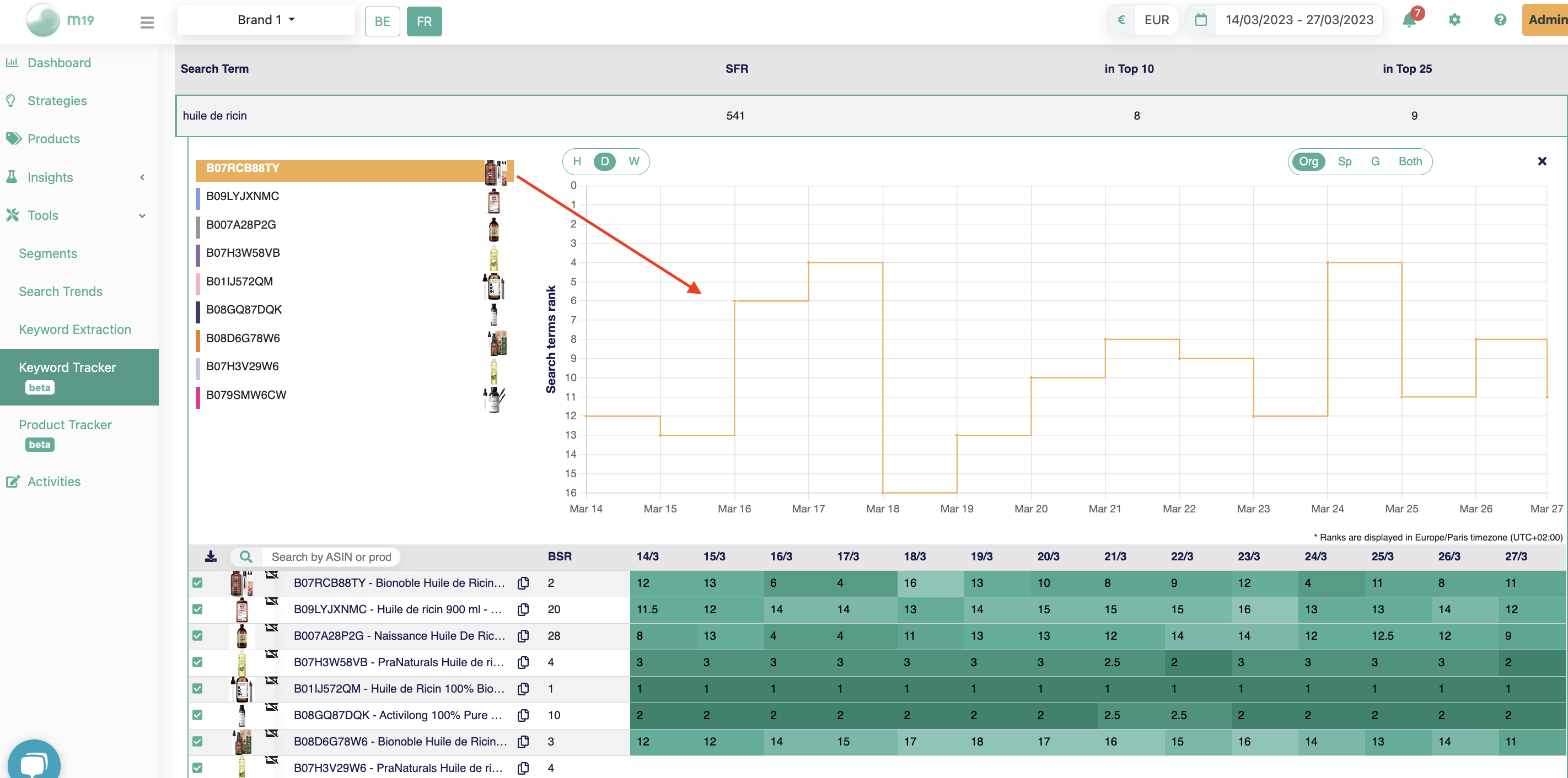
Product Tracker
ASINs are automatically added when the Keyword tracker is used
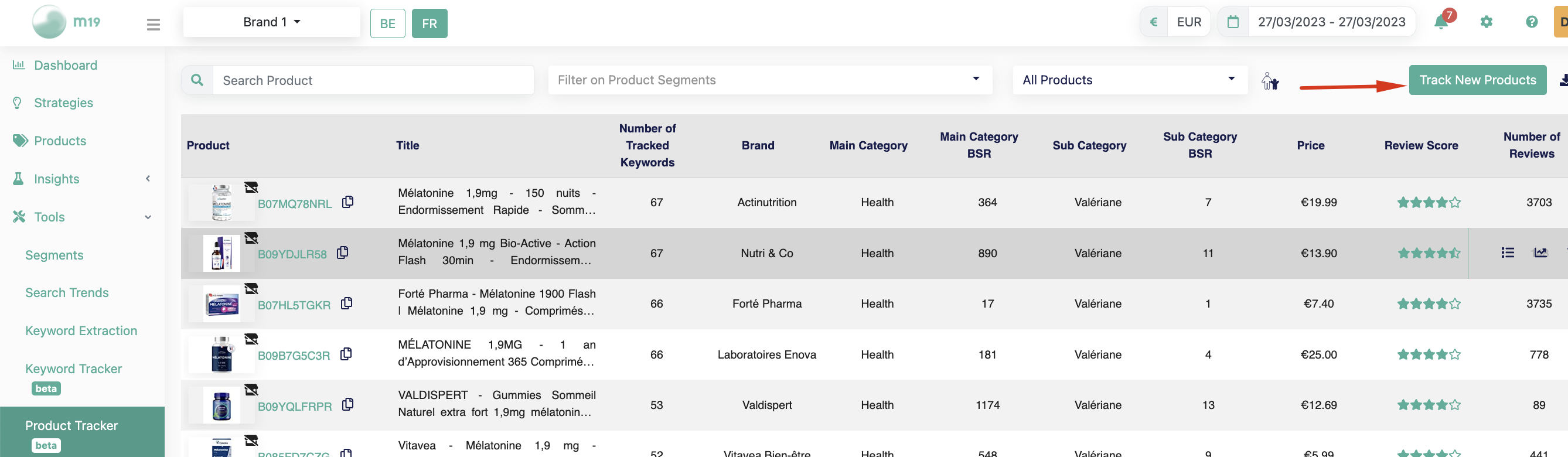
Then Add ASINs that you wish to track, they can be your own products, competitor product, or any product you want to unveil the information the tracker provides.
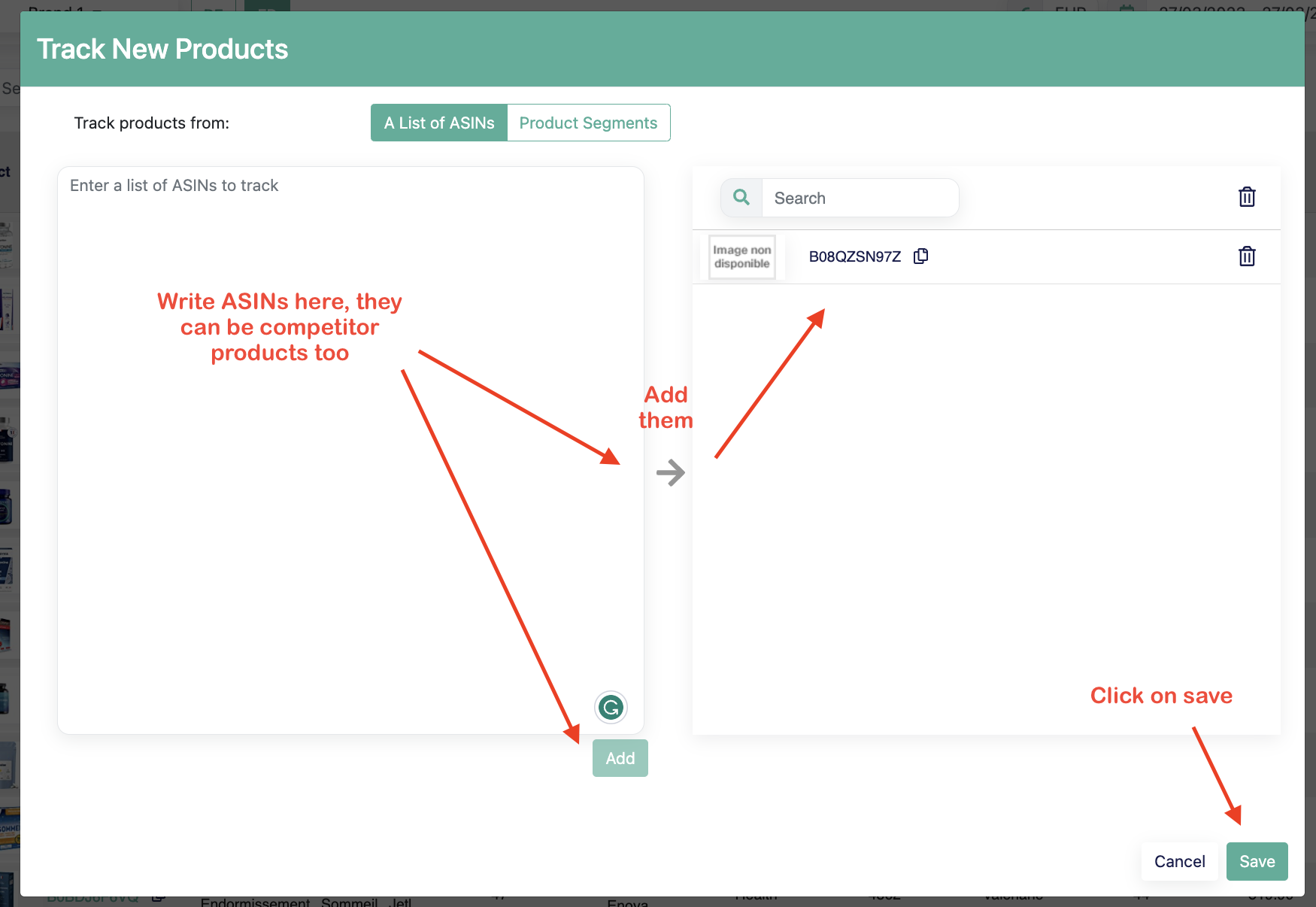
Finally, from the Product tracker view, you're able to see the following:
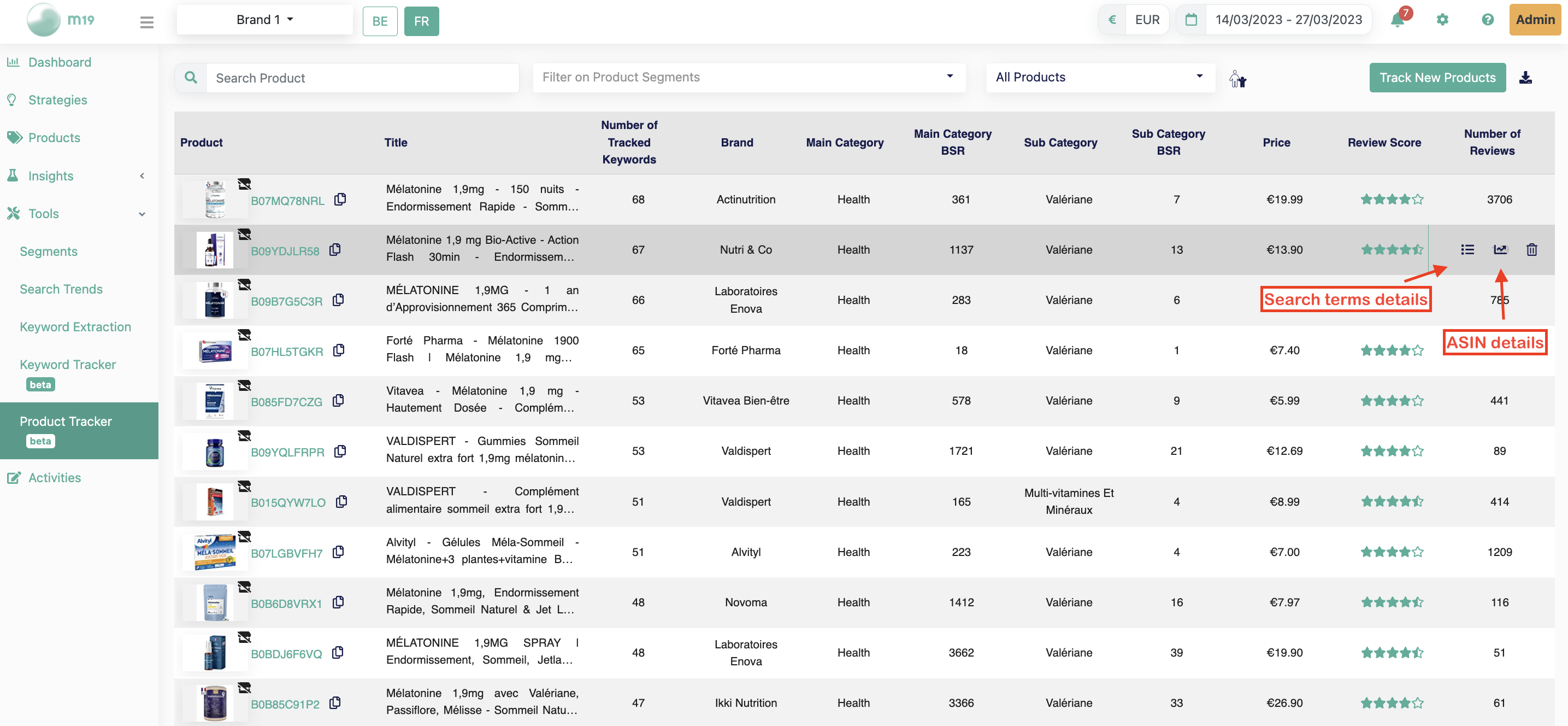
ASIN details view
The tracker will save your ranking in your main, sub-category, price, review (note and number) overtime
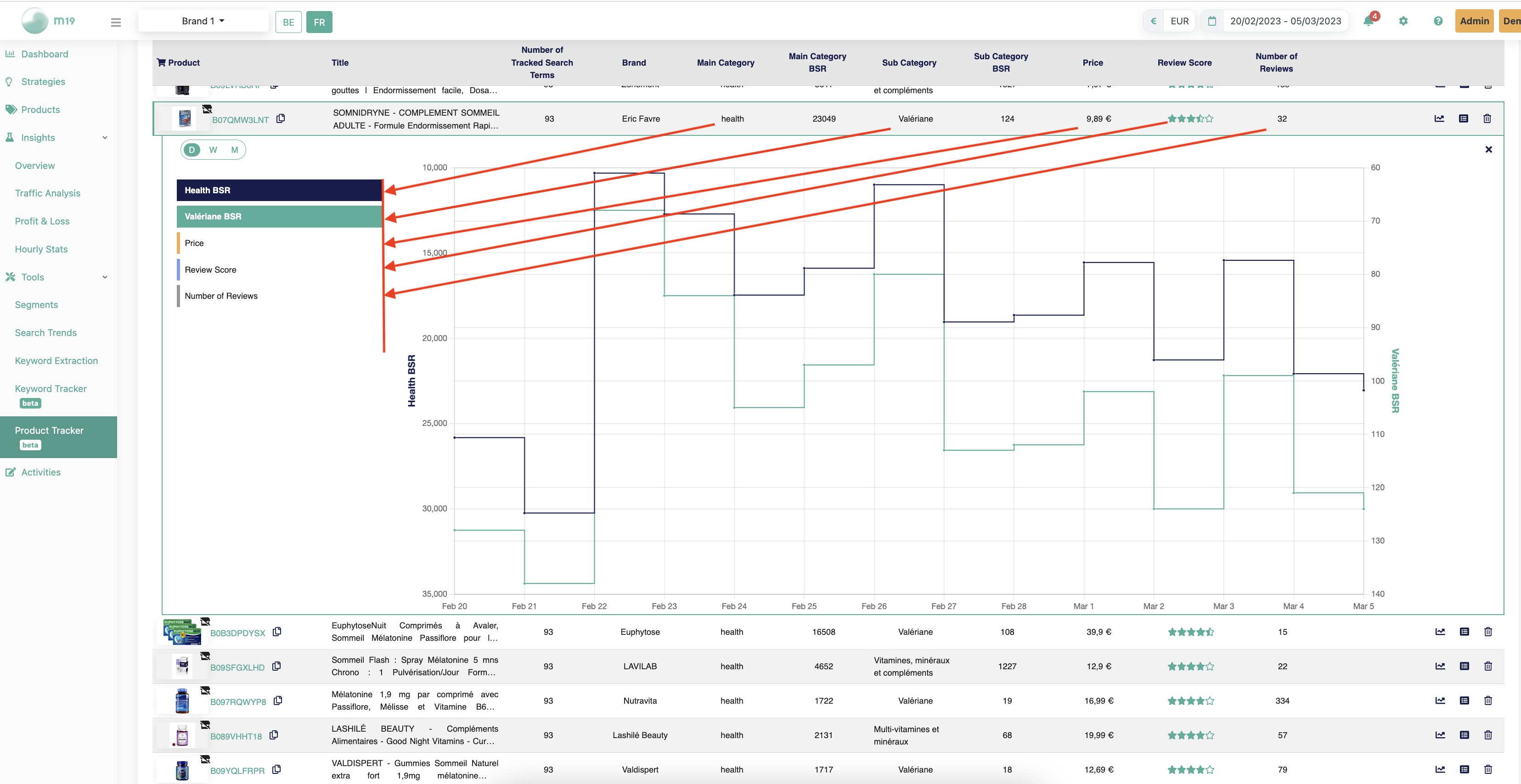
Search terms details view
The same options as in the Keyword tracker can be found here:
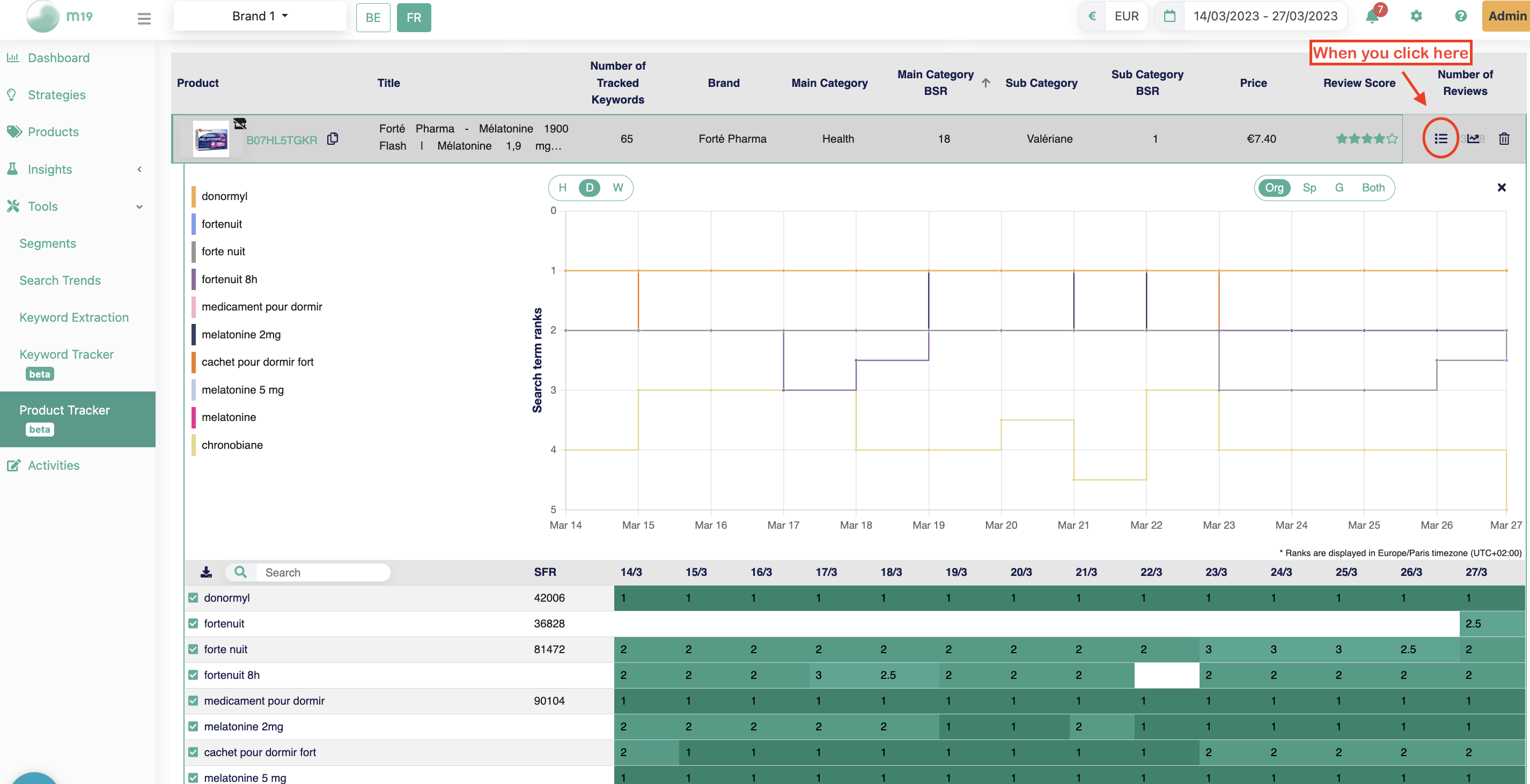
![m19-transparent.png]](https://help.m19.com/hs-fs/hubfs/m19-transparent.png?height=50&name=m19-transparent.png)