Day-parting for strategy management
With our day parting feature, you can pause your strategies for a part of the day depending on the observed spikes in the ACOS
For each strategy, it is possible to set the time when the ads will be paused.
However, pausing advertisements even for a part of the day does not guarantee extreme improvement in performance. Because it is not yet possible to predict the impact it will have on Amazon's algorithmic rank management.
We strongly recommend you use the feature with caution. Also, please refer to this article to learn more about the Hourly stats of the Strategies/campaigns introduced by Amazon.
There are 2 ways to activate this feature via your m19 dashboard:
- Through Strategy's Advanced Settings
- Through the Hourly Stats report page (Insights)
1. Through Strategy's Advanced Settings
You will find the feature in the advanced settings section of your strategy page. There, you can select the time range you want to pause the strategy. The platform will show you the past values of Ad Sales, Spending, Observed ACOS, and Target ACOS in the same time frame for the selected period (date range). By looking at which, you can estimate the approximate savings. Please note that the time zone used in this feature is PDT.
Follow the below example for more details:
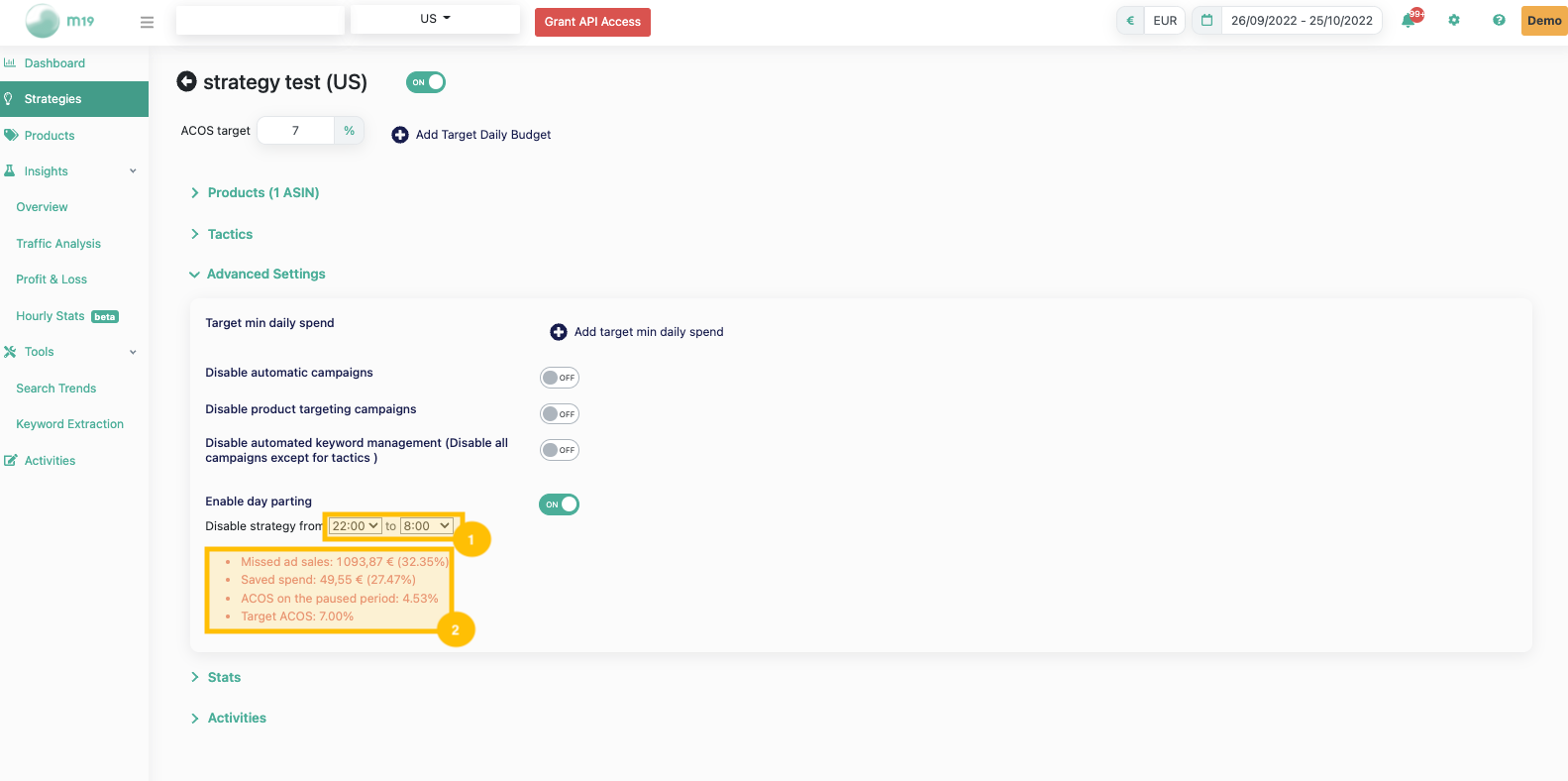
The first value is the absolute value and the second in parenthesis is the relative value of the strategy.
In our example, if we decide to pause our strategy between 10 PM PDT and 8 AM PDT, based on the data collected for the selected period (date range):
We might lose 32% of our ad sales on this strategy and can possibly save 28% of our investment.
This 32% of ad sales respect the ACOS target asked (6.7% of ACOS for an ACOS target at 7%), which means that the time period selected is not very appropriate.
2. Through the Hourly Stats report page (Insights)
We recommend this to be the preferred way of using this feature. You will find the hourly stats in the insights. Where you can select the concerned strategy from the dropdown filter from either the Strategy or the Product tab, and see the ACOS observed at different hours of the day as depicted.
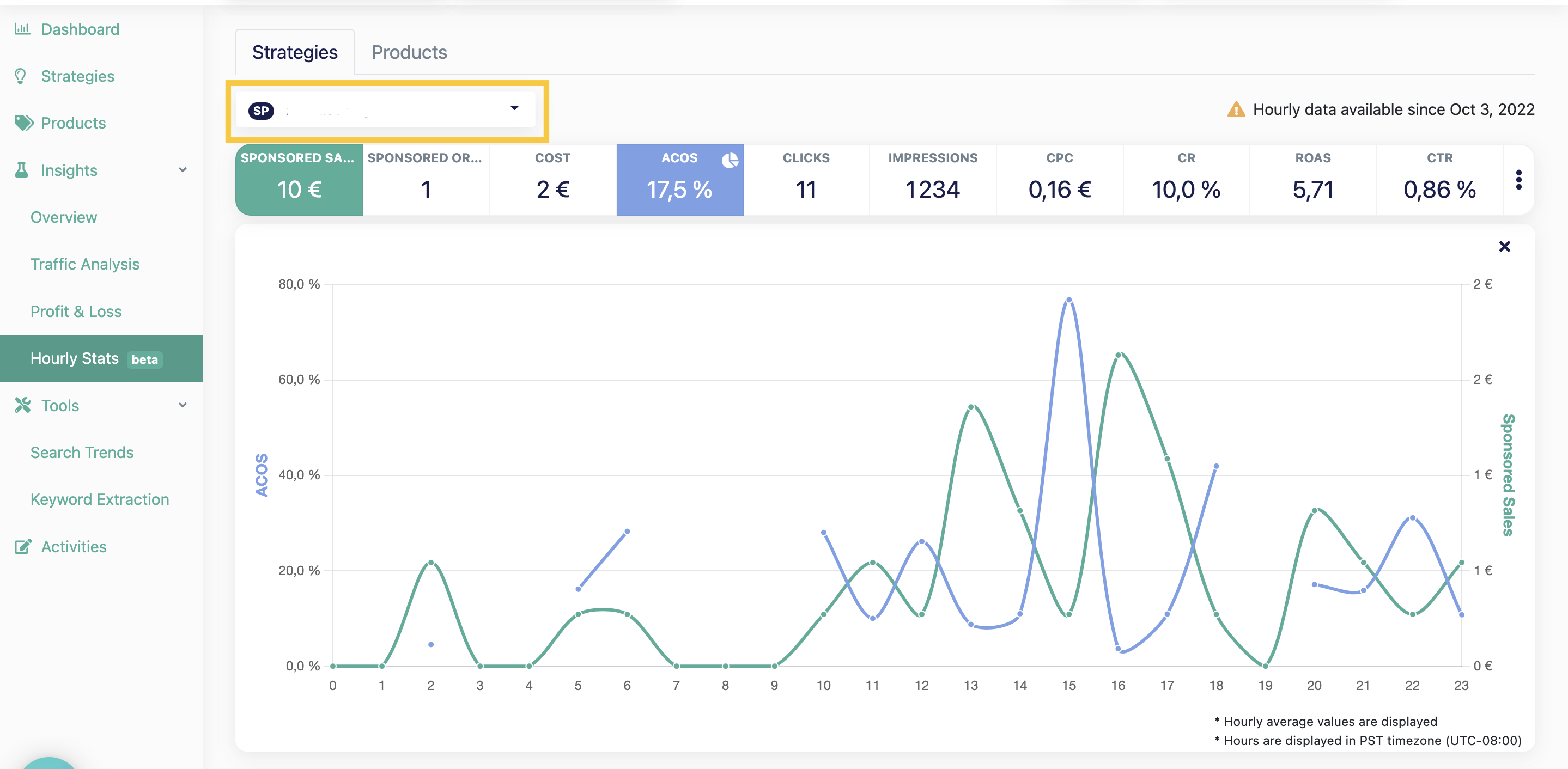
Scrolling down, you will notice the ACOS breakdown in each hour of the day. Where you can select the time range you want to pause the strategy. To select, you need to click and hover over the time range as depicted below.
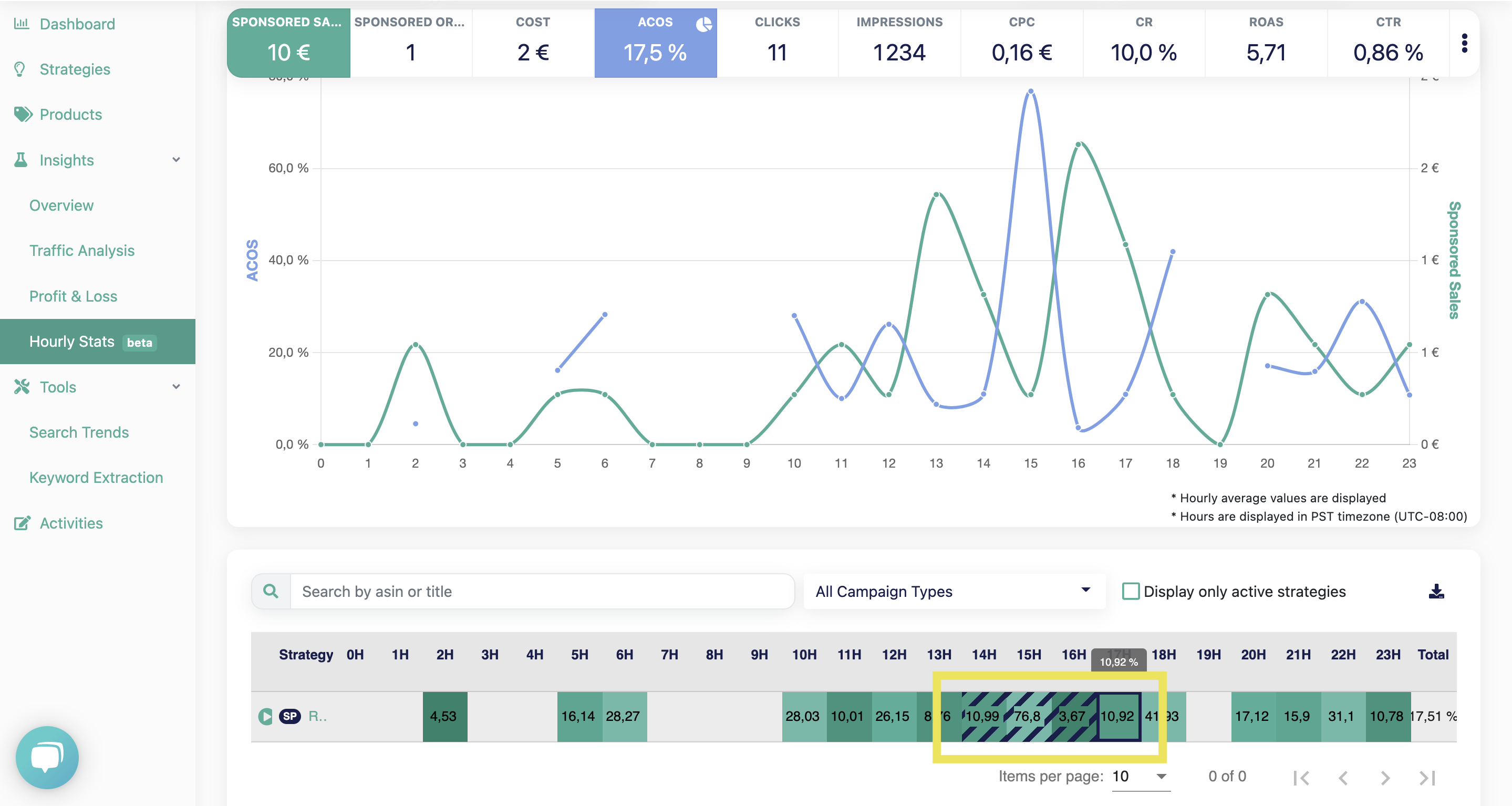 A dialogue box will appear to confirm your decision. Here also you will find the past values of Ad Sales, Spending, Observed ACOS, and Target ACOS in the same time frame for the selected period (date range) for the estimation. You will have to click on 'Save' and you are done.
A dialogue box will appear to confirm your decision. Here also you will find the past values of Ad Sales, Spending, Observed ACOS, and Target ACOS in the same time frame for the selected period (date range) for the estimation. You will have to click on 'Save' and you are done.
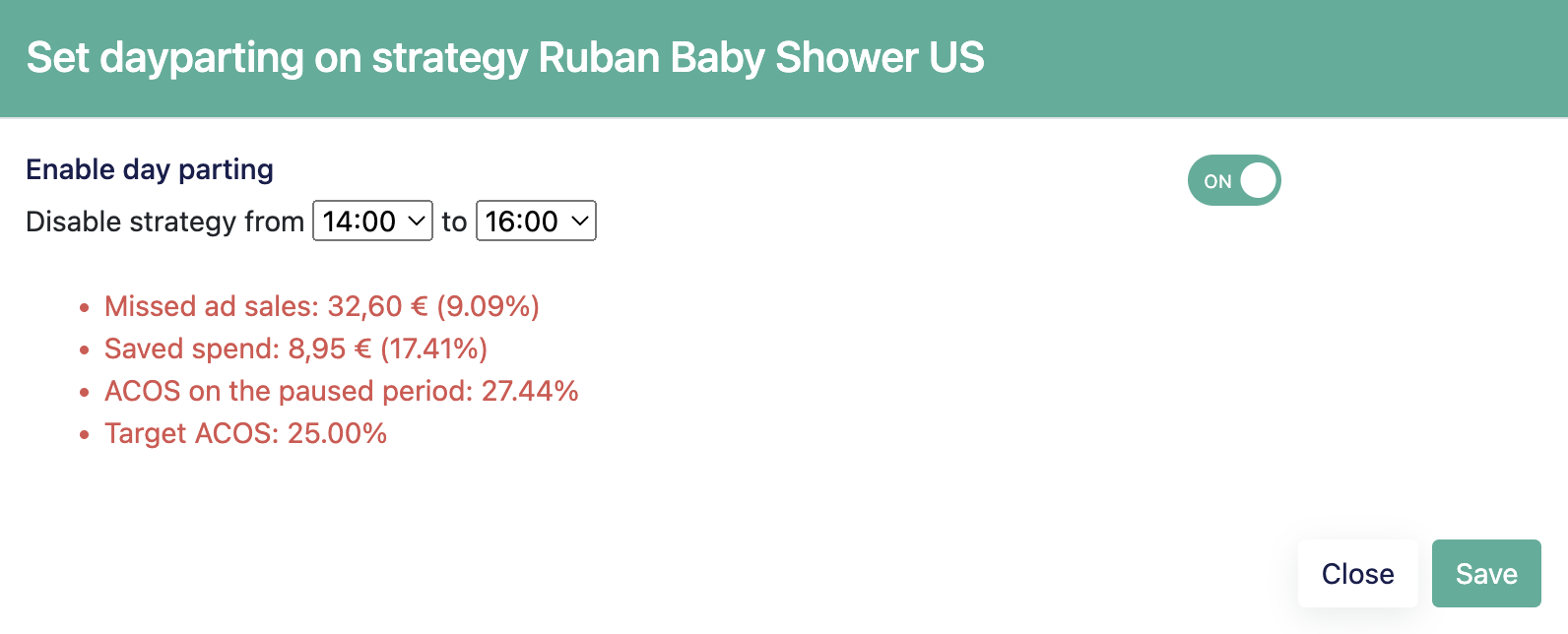
In this example, we decided to pause the advertisement from 2 PM PDT to 4 PM PDT since the ACOS observed during these hours of the day were higher (27.44%) than the Target ACOS (25%). Also, according to the data collected for the selected time period (date range):
We might lose 9.09% of our ad sales on this strategy and can possibly save 17.41% of our investment. So the selected time frame seems appropriate.
![m19-transparent.png]](https://help.m19.com/hs-fs/hubfs/m19-transparent.png?height=50&name=m19-transparent.png)