Disable the default campaigns?
You can disable the default campaigns in the advanced settings of a strategy
The algorithm generates its own campaigns by default for each strategy created. However, some campaigns may not be necessary for your strategy, and that's why we've included the option to pause them.
To pause a campaign, go to the strategy and access "advanced settings." Then turn OFF:
- Automatic targeting campaign: The algorithm won't create an auto campaign.
- Product targeting campaign: The algorithm won't target any products for the strategy or tactic.
- AI-powered targeting: You need a tactic to disable it. Otherwise, the strategy won't have any campaigns.
When creating a strategy, all advanced options are enabled by default. However, the AI-powered targeting option will only be visible after you create your first tactic.
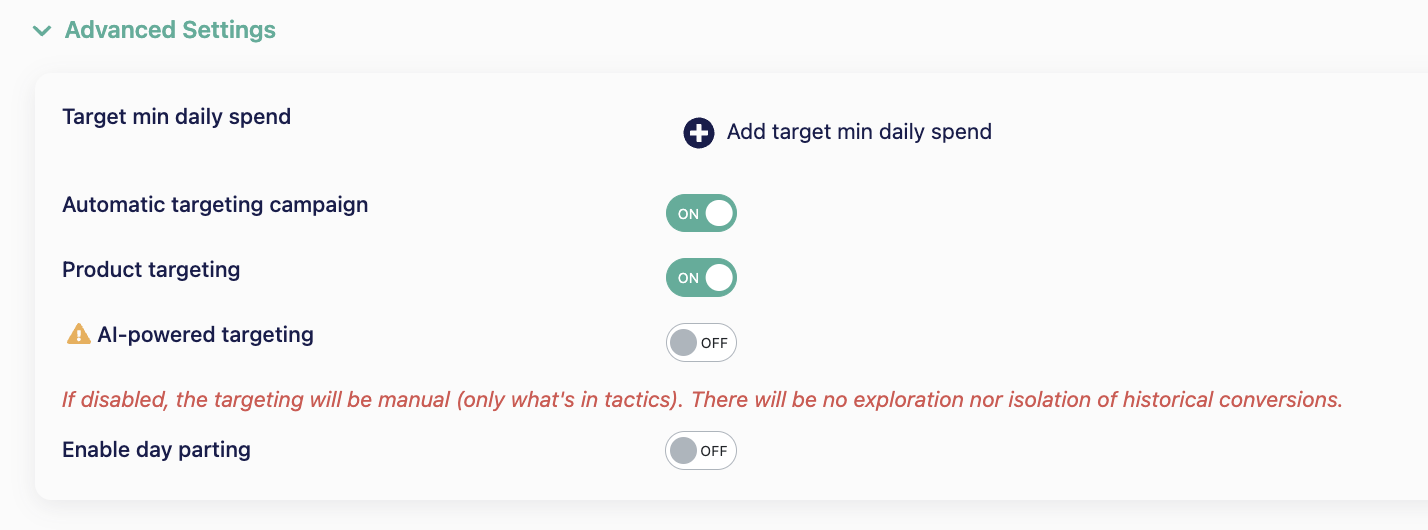
![m19-transparent.png]](https://help.m19.com/hs-fs/hubfs/m19-transparent.png?height=50&name=m19-transparent.png)