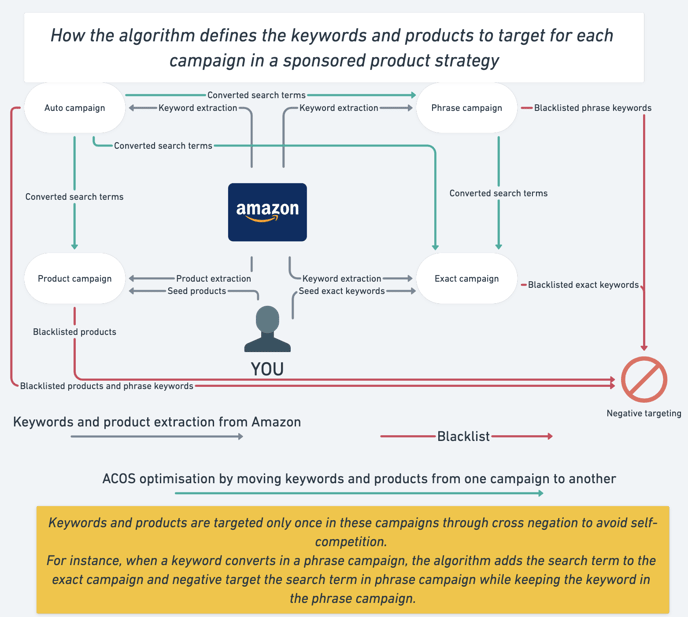Campaign structure for strategies and tactics
The algorithm creates 4 campaigns per strategy and up to 4 campaigns per tactic
Check out the common questions
The algorithm creates campaigns depending on the strategy and tactic types. Each campaign is associated with either a strategy or a tactic that can be one of the following matching types:
- Auto: It uses close match and loose match for search terms targeting; complements and substitutes for product pages targeting
- Phrase: Research matching a regular expression including the keyword, meaning the keyword is part of what the customer typed on Amazon. For example, a user typing "cup" will find "tea cup"
- Exact: Research matching exactly the keywords word by word in the order and components. For example, a user typing "cup" will not find "teacup" but a user who types "tea cup" will do.
- Product: Product pages browsed by the customer. For sponsored product strategies, the placement is the product on Amazon when the customer visit the product page. For sponsored display strategies, the placement is any product page (in or out of Amazon) the customer browsed within the past 30 days.
- Remarketing: Targets people who browsed your products or similar products. This is an audience defined by Amazon.
For each strategy, one can disable some or all of these campaigns.
Keywords and ASINs usually move from one campaign to another based on their performance.
Each campaign advertises on the ASIN in the strategy and each product is advertised independently in an ad group on Amazon!
Beware not to change the name of any campaign created by the algorithm. It would not recognise the campaign as one of its own anymore and would create it again. It leads to duplicating campaigns and self-competition. Nevertheless, you can set up a custom campaign name structure.
The algorithm does not manage broad matches (search terms that contain all components of your keyword in any order). On amazon, match types work differently. Amazon matches keywords to search terms typed in by customers, based on three different match types :
- Broad: search terms that contain all components of your keyword in any order.
- Phrase: search terms that contain all components of your keyword in the same order.
- Exact: search terms that match your keyword word by word (same word order + same components)
If you blacklisted a keyword or product through a tactic or a keyword & product blacklist, the algorithm will exclude it from these campaigns and put them as negative in the exact campaign!
Sponsored product strategies
Each strategy should be translated into at least 4 campaigns known as "All other traffic" in the page overview:
- 1 Auto: It leverages the targeting capabilities of Amazon for exploration. It includes keywords and products suggested by Amazon.
- 1 Phrase: It includes lists of keywords on which you are indexed on Amazon.
- 1 Exact: It bids exactly on the best-performing keywords; plus seed keywords you set up for a given ASIN.
- 1 Product: It includes products on which your ASIN is indexed on Amazon; plus the seed ASINs you set up for a given ASIN.
If needed, one can disable some or all of these campaigns.
Depending on the keyword and product extraction, the algorithm might not create the 4 campaigns.
Auto campaigns are not created for a strategy with force product visibility algorithm mode.
Tactics
Each tactic is translated into up to 3 campaigns, depending on what is in the segment:
- 1 product: It targets all the ASINs in the segment if there is any
- 1 phrase: It targets all the phrase keywords in the segment if there is any.
- 1 exact: It targets all the exact keywords in the segment if there is any AND the historical converted search terms that match the phrase keywords you set up in the segment.
Tactic campaign targeting is automatically excluded from the default campaigns but not between them.
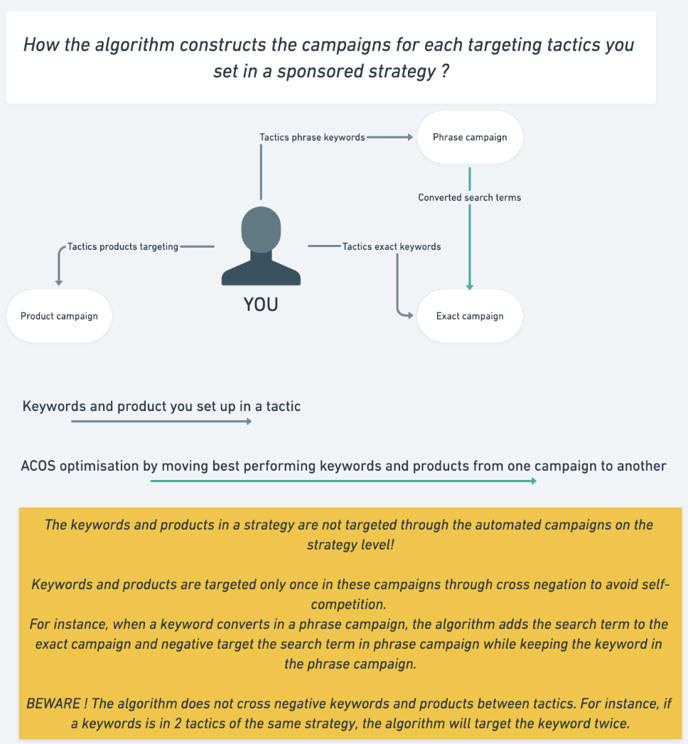
Sponsored Brand strategies
Each creative is translated into up to 3 campaigns:
- 1 phrase: It includes lists of keywords on which you are indexed on Amazon.
- 1 exact: It bids exactly on the best-performing keywords; plus seed keywords you set up for a given ASIN.
- We no longer use product targeting for SB. If you have an existing strategy, you can enable broad match targeting in the advanced settings. For new strategies, this option is enabled by default.
Keywords you put in tactics are added to these campaigns
Sponsored Display
Each strategy is translated into up to 2 campaigns known as "All other traffic" in the overview:
- 1 product: It includes any customer who browsed or viewed your product or similar product within the past 30 days; plus the seed ASINs you set up for a given ASIN.
- 1 remarketing: It includes any customer who browsed or viewed any product page of the ASINs in the strategy.
There is 1 product campaign per tactic that bids exactly on the best-performing product pages.
Common questions
Why a campaign is missing?
If the "exact campaign" or "product campaign" is missing from the Amazon Console ad, it means that no search terms are converted on the ASINs of the strategy.
These campaigns will be created automatically when at least one search term converts
How to find an ASIN in the campaigns?
Check the name of the strategy the ASIN belongs toYou need to know which strategy the ASIN belongs to. Let’s say that ASIN A1 belongs to strategy S1. Then you will need to know if the ASIN A1 has a parent ASIN. If this is the case, let’s call the parent ASIN PA1.
Go to your Seller Central or Vendor Central accountIn your Seller Central or Vendor Central account (Amazon Advertising Console), you should select the portfolio that has been created to manage the strategy S1. Click on this portfolio.
You can select any campaign in this portfolio and look for the Ad Group which was named after the ASIN A1 or after the parent ASIN PA1.
How to disable a campaign?
The algorithm automatically creates campaigns for each strategy and tactic. One can disable some campaigns through the Advanced settings. One needs to switch off the button:
- Automatic targeting campaign for auto campaigns
-
Product targeting campaign for product campaigns
-
AI-powered targeting for all campaigns on the strategy level. The algorithm creates campaigns for tactics only!
![m19-transparent.png]](https://help.m19.com/hs-fs/hubfs/m19-transparent.png?height=50&name=m19-transparent.png)