About Tactics
Tactics can be used to protect your brand, target competitors, or boost key keywords or ASINs. They enable you to be more aggressive or blacklist specific segments as needed.
For each strategy, the algorithm automatically collects keywords and products. Then it puts them in different campaigns. It starts its optimisation if it is an ACOS optimisation strategy.
A tactic is a sub-strategy associated with a segment. A tactic either force the algorithm to bid on a segment or forbid the algorithm to bid on it!
Do not confuse with seed targeting and blacklist that works on an ASIN
For recommendations on how to create a standard strategy (without any tactic), please read this article. Here is an article to help you understand the tactic structure.
Check out the common questions
Key takeaway
Only use tactics when you have a clear marketing scenario in mind. The most common use cases are:
- Protect my brand and my product pages from the competition
- Target new customers who are not searching for my brand and not browsing my product pages
- Go after one specific competitor by targeting his brand and his product pages.
- Give business insight's to the algorithm to guide its campaigns
How to create a tactic
Go to Strategies > click on one of your Strategies and click on “Add a tactic”.
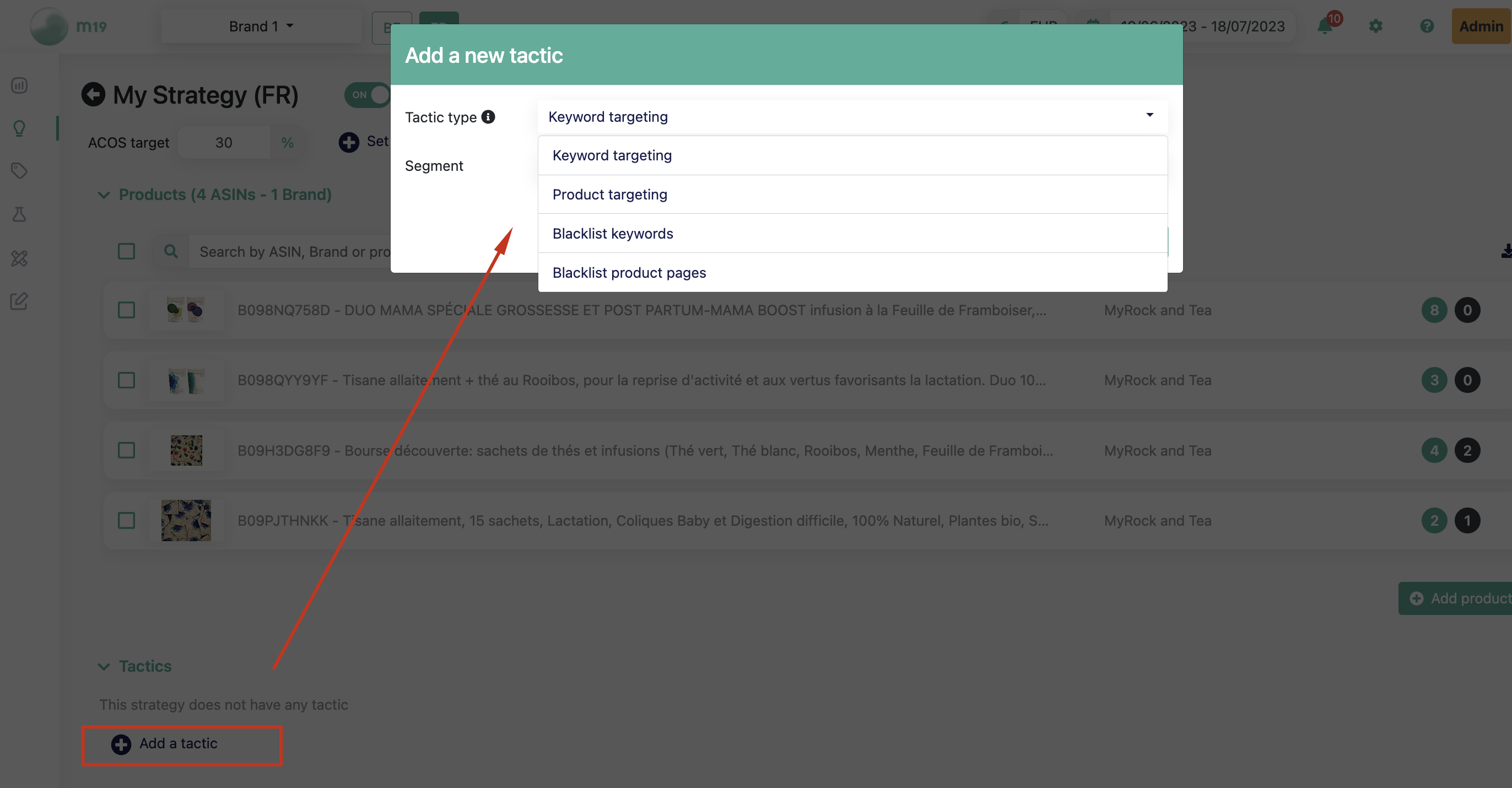
When you create a tactic, you need to select or create a segment. For more details about segments and how to split your traffic, see What is a segment.
You can choose between two types of tactics :
1. Product & keyword targeting when you want to change the intensity to which the algorithm bids on specific terms or ASIN. The higher the intensity, the higher the algorithm bids!
2. Blacklist: when you want to forbid the algorithm to bid on specific terms or ASIN
On Amazon, blacklist keywords and products are known as negative
Once you created the tactic, you can update its segment by clicking on the pencil on the right of the tactic. There you can add keywords or ASINs to the segment so that they will be used in the tactic.
For products: Write each ASIN on a new line
For keywords: Write each keyword on a new line
Keep in mind to click on Add to update the segment
Keyword targeting
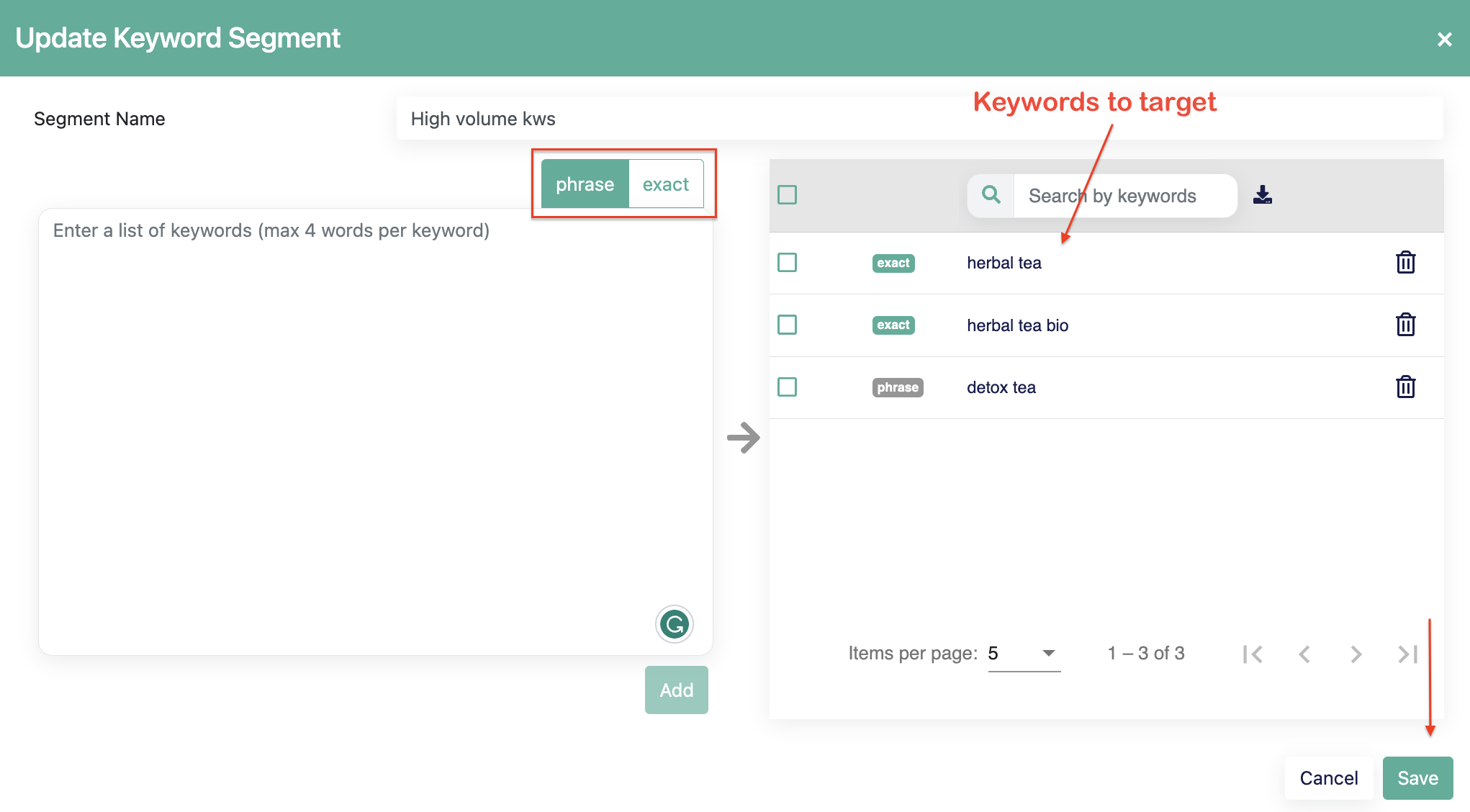
Product targeting
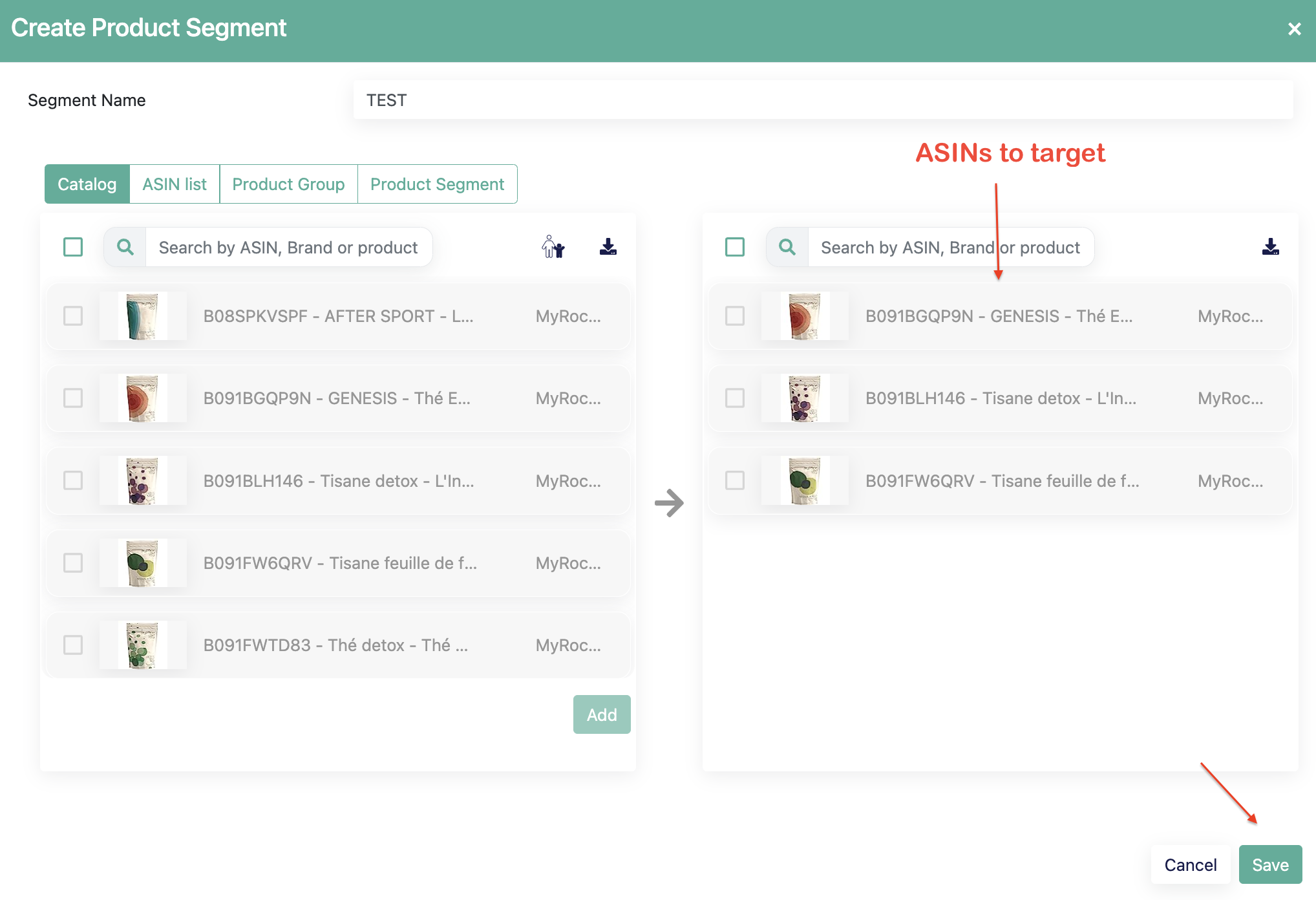
Adjust the level of intensity
M19 technology allows you to configure investment based on the source of traffic for a particular group of products. For example, if you want to protect your brand "GoldTeeth" for your line of kids' toothpaste products, you can create a branded traffic tactic with a "High" intensity.
By doing so, you're instructing our technology to prioritize more expensive sales for traffic related to your brand and product pages. This makes it more difficult for competitors to display their ads under your brand name or on your product pages. Your standard strategy for kids' toothpaste products has an ACOS target of 5%.
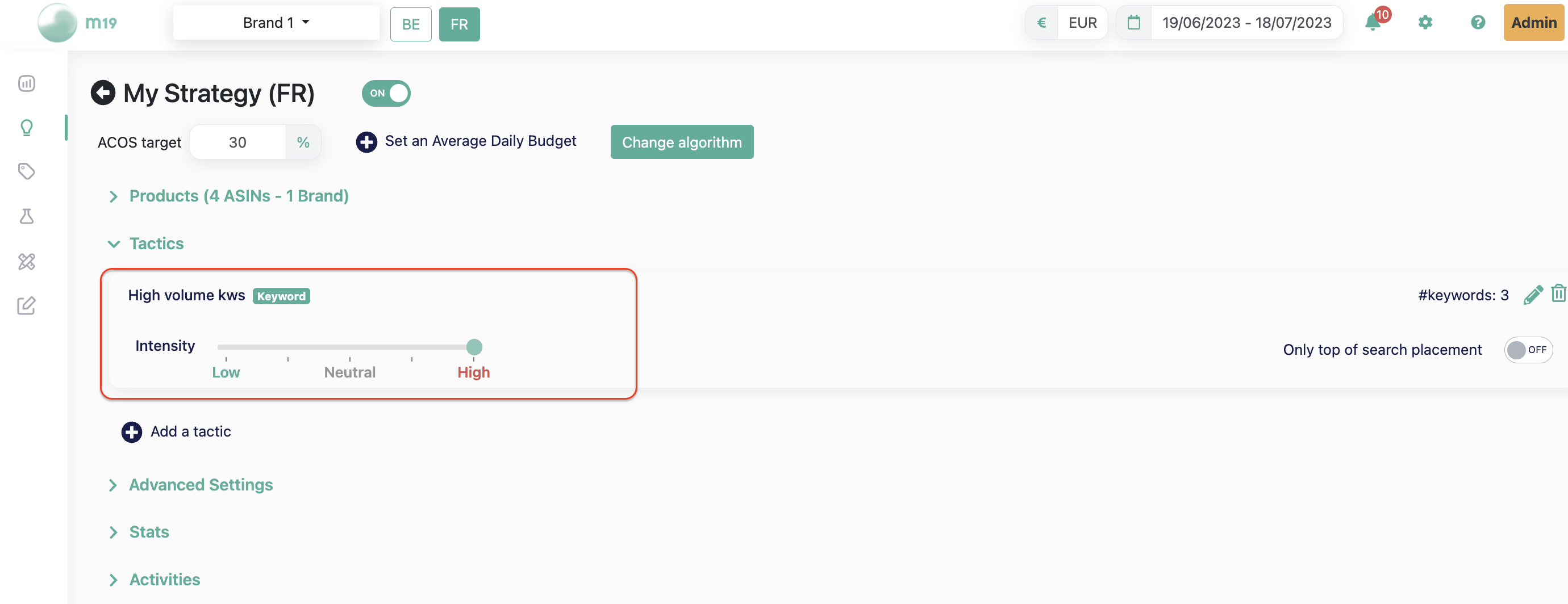
By using a branded traffic tactic with a high intensity, you've separated the traffic for your kids' toothpaste products into branded and non-branded sources. Your ACOS target is more aggressive for branded traffic, which protects your brand from competitors and increases the likelihood of your products being displayed when customers search for your brand or browse your product pages.
If you were aiming to attract new customers who haven't previously searched for your brand or browsed your product pages, you could keep the same structure but with a low intensity and a more aggressive ACOS target.
The modifiers applied to the bids predicted by the algorithm are the following :
Intensity level :
- Low : 0,25
- Medium-Low : 0,5
- Neutral : 1
- Medium-High : 1,5
- High : 2
Investment re-adjstment (Only Top of search placement)
Our technology offers more than just the ability to adjust investment aggressiveness on traffic clusters. We also provide an advanced optimization feature called "Only top of search placement".
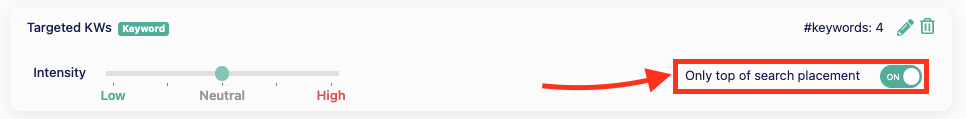
Enabling this feature tells our algorithm to display your ASINs exclusively on the first page of search results for the keywords in your tactics.
Here's how it works: When our prediction tool detects a potential sponsored sale, ASINs will either be pushed to the front page or not at all, depending on the ACOS target and level of competition.
Quick example
Let's say you created a product & keyword targeting tactic with a segment named "My competitors" in which you wrote the keywords you think your competitors use. You set the intensity to super high. M19 will bid on all the keywords in "My competitors" with high cost-per-click (CPC).
Beware
The algorithm might still bid on a segment even if you delete a product and keyword targeting tactic. Once you delete a tactic or you delete a keyword or product from a tactic, the algorithm may bid on it through all the other traffic
If you want to forbid the algorithm to bid on a segment you used in a product & keyword targeting tactic before, you need to delete the specific keywords and ASINS from the tactic and create a blacklist tactic with the given segment.
Common questions
What is the limit of keywords inside a tactic?
Amazon does not allow negative targeting for keywords containing more than 4 words. So does the algorithm.
The algorithm limits the length of a keyword included to a tactic in order to maintain a clean campaign structure. The algorithm negative targets the keywords included in your tactic from the exploration campaigns of your strategy, especially the auto campaign.
The limit is set to :
- 4 words for phrase matching
- 10 words for exact matching
![m19-transparent.png]](https://help.m19.com/hs-fs/hubfs/m19-transparent.png?height=50&name=m19-transparent.png)