Sponsored display strategy
Sponsored Display strategies target audiences who are browsing, discovering, or purchasing similar products on Amazon.
Sponsored Display Ads facilitate product discovery and encourage shoppers to reconsider and make purchases, they appear on relevant product detail pages.
Currently, the algorithm uses both product targeting and remarketing strategies to enhance the effectiveness of these campaigns.
Upon creating a strategy in m19, the Amazon advertising console will create its respective campaigns the following day. You can check our campaign structure for strategies and tactics article, to understand how the campaigns are organized and optimized.
How to create a sponsored display strategy
Go to Advertising > SD and click on "Create Strategy"

Choose the optimal algorithm mode first, followed by your targeting preferences:
- Product Page - AI-powered Targeting: This setting allows the tool to seek out relevant traffic to target, combining it with the specifics outlined in your tactics.
- Product Pages Only: Here, targeting is limited strictly to target segments (tactics)
- Remarketing: With this option, the tool engages with audiences who have visited your product's detail page, alongside new audiences who have shown interest in similar products.

If you opt for remarketing, you'll have the opportunity to further refine your strategy by selecting the event type, match type, and the window lookback period
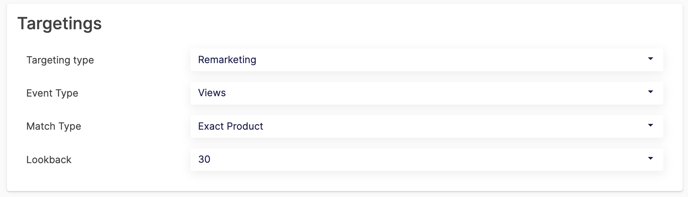
You can add ASINs from:
- The catalog to add them independently
- In Bulk when you have the ASINs copied in your clipboard. Please note that each ASIN should be listed on a separate line
- A product group you created previously.
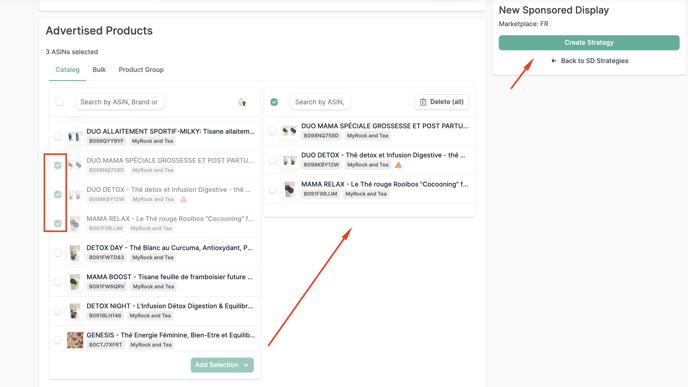
Hit "Create Strategy " and your sponsored display strategy is created!
![m19-transparent.png]](https://help.m19.com/hs-fs/hubfs/m19-transparent.png?height=50&name=m19-transparent.png)