Common Questions About Catalogue
The catalog contains all ASINs organised by marketplaces. It is available from the product page
-
Download your catalogue as a CSV
-
Look for your product by its name or ASIN
-
Open your products' page on Amazon
-
Add seed keywords and ASINs. It forces the algorithm to bid on specific keywords and ASINs for a given product in all m19's strategies
-
Add blacklist keywords and ASINs. It forbids the algorithm to bid on specific keywords and ASINs for a given product in all m19's strategies
-
Define the cost of goods per product. It is used in the profit analytics feature.
How to update my catalogue?
Sellers need to activate their MWS Token to let the algorithm import the ir catalogue automatically. Vendors need to update their catalogues themselves.
For Sellers
The seller account's catalogue is automatically updated every day through the MWS token (API).
Common questions
How to update the cost of goods?
From the catalogue, you can set a Cost of Goods for each ASIN or import multiple costs of goods with the import button.
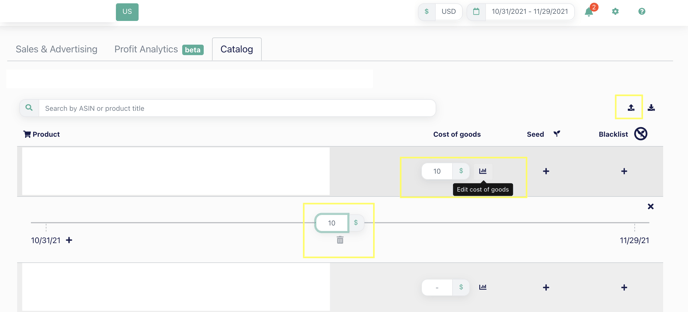
Why ASINs displayed on the Catalog page point to a different marketplaces?
When you access your catalog from the " Settings " page, you can see your products for each Marketplace. Each ASIN displayed in your catalog is the ASIN active in your actual marketplace for your Seller/Vendor account.
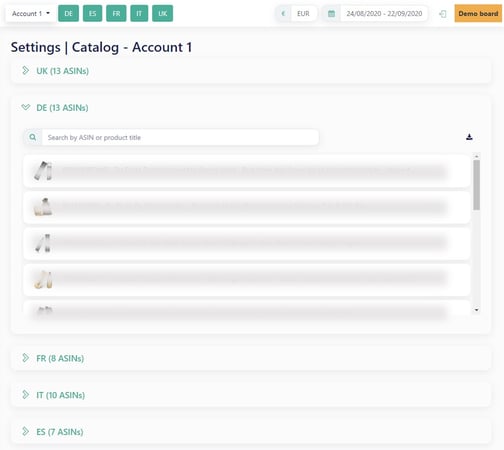
When you click on an ASIN in DE, FR, ES, or IT, you may be redirected to your detail page on Amazon.co.uk. This behaviour is a development shortcut on our part. We are working on improving it. We will update this page when it is done.
![m19-transparent.png]](https://help.m19.com/hs-fs/hubfs/m19-transparent.png?height=50&name=m19-transparent.png)