Main, Focus and Brand Defense Strategies
Understand the functions of the three structures.
Context: Our customers sometimes create complicated strategies for their needs, like Brand safety and isolating ASINs by Keywords. These strategies lead to creating many strategies with overlapping ASINs. Also, they find it hard to keep track of everything, like understanding which ASIN or group of ASINs they are targeting and what their performance goals are.
For these reasons, we are excited to introduce our latest format for creating strategies, designed to streamline the process and enhance efficiency. This new format empowers you to craft brand defense, ranking strategies, or fine-tune your approach with greater ease and speed. Our goal with this update is to simplify the creation of advanced strategies while minimizing the risk of human error.
Our new structure consists of a Main Strategy, Focus Strategy, and Brand Defense Strategy.
Main Strategy: This is what was previously referred to simply as 'a strategy.' It’s a group of campaigns designed to handle all management tasks on your behalf. This includes complete control over traffic for your various ASINs, automatic targeting based on conversion rates, continuous exploration of new competitors and potential traffic sources, and daily bid optimization to maximize sponsored sales.
When you create a new strategy, you automatically gain access to this enhanced version.
Focus and Brand Defense Strategies
You'll find these options on the strategy page, within the Advanced Settings section.
Brand Defense: If you want to actively bid on your branded keywords to ensure maximum visibility on search engine results pages, you might have previously followed the steps outlined in our article on Brand Defense Strategy. With our new strategy creation structure, this process is now simpler than ever. To create a brand defense strategy, you can easily navigate to the advanced settings, select the 'Brand Defense' option, and find it similar to creating a new strategy.
In the 'Targetings' section, you have the 'Import from Brand' option, which automatically adds your brand name as a phrase match in keyword targeting and selects your entire catalog for product targeting. This speeds up the creation of a brand defense strategy. You can always add to or edit the targeting selections made by the tool:

Focus Strategies: allows our customers to define a target for a specific ASIN or group of ASINs (from the main strategy). One example of its use case is:
- Ranking Strategy: You can utilize a 'focus strategy' to enhance the visibility of your ASINs for the most relevant keywords, ultimately boosting sales. This feature replaces the previous Ranking Strategy option, providing a more comprehensive approach to optimizing your brand's online presence.
Here's a tutorial to guide you through the process of creating these strategies:
For optimal results with Brand Defense and Focus Strategies, your ASINs should have a strong history of advertising data (sponsored sales). Without this, the benefits of creating these strategies may not be apparent
Technicalities 🛠️
- When you create a Brand defense strategy: our tool intelligently segments your branded traffic from generic traffic to prevent internal competition between strategies. It dynamically allocates appropriate bidding based on the algorithm modes selected for each group.
- For the Focus strategy: Our tool automatically excludes the keyword/ ASINs from the Main strategy and isolates them into the new strategy. Bidding is then allocated based on the algorithm mode you've selected.
- Vertical approach: when you create multiple focus strategies, the targeting (keywords/ASINs) in the first strategy are blacklisted from the second, those in the second are blacklisted from the third, and so forth.
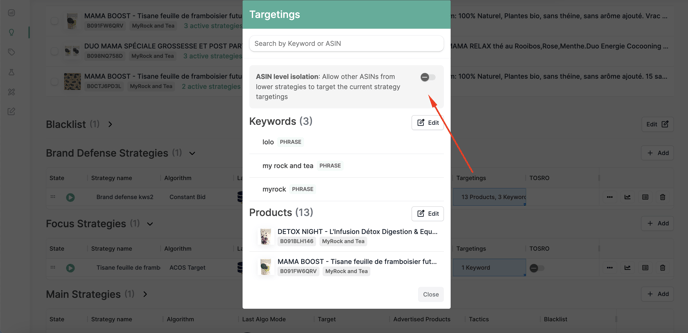
When toggled OFF: targeting (keywords/ASINs) are blacklisted for all the advertised products of the following strategies
- These targetings are only operating on this strategy. They will not be active in other strategies.
When toggle ON: below the current strategy, keywords are only blacklisted for the ASINs advertised by this specific focus strategy.
- These targeting settings might also apply to other ASINs in different strategies.
![m19-transparent.png]](https://help.m19.com/hs-fs/hubfs/m19-transparent.png?height=50&name=m19-transparent.png)