Force product visibility (Constant Bid)
It is a type of strategy in which you set a suggested bid and budget to reach. It targets a list of keywords and products suggested by Amazon and handles all the negation and structure cleaning. Bids are fixed.
The point of Force product visibility is to gather more data so the algorithm can learn and switch to Monthly Budget Management or ACOS optimisation later.
Main use cases
- Collect data. As the algorithm uses historical data to optimise ACOS, it might be wise to force the algorithm to bids with a force product visibility strategy. Once the algorithm has enough historical data, you will be able to switch to ACOS Optimisation or Monthly Budget Management.
- Opening a new country where no campaigns were running. We recommend starting with "force product visibility" strategies because they don't require historical data.
- Improving rank on some keywords. A product can be propelled to page one for a given keyword sponsored with a high fixed bid. It gives the product some exposure to building up sales history and reviews. Please keep in mind that this strategy can be costly and the ACOS might exceed 100% in most cases. When doing this, it is recommended to disable "AI-powered targeting" from the strategy's "Advanced Settings".
How to use force product visibility?
When you create a strategy, you can select an algorithm "Force Product Visibility", set a Suggested Bid and Daily Budget.
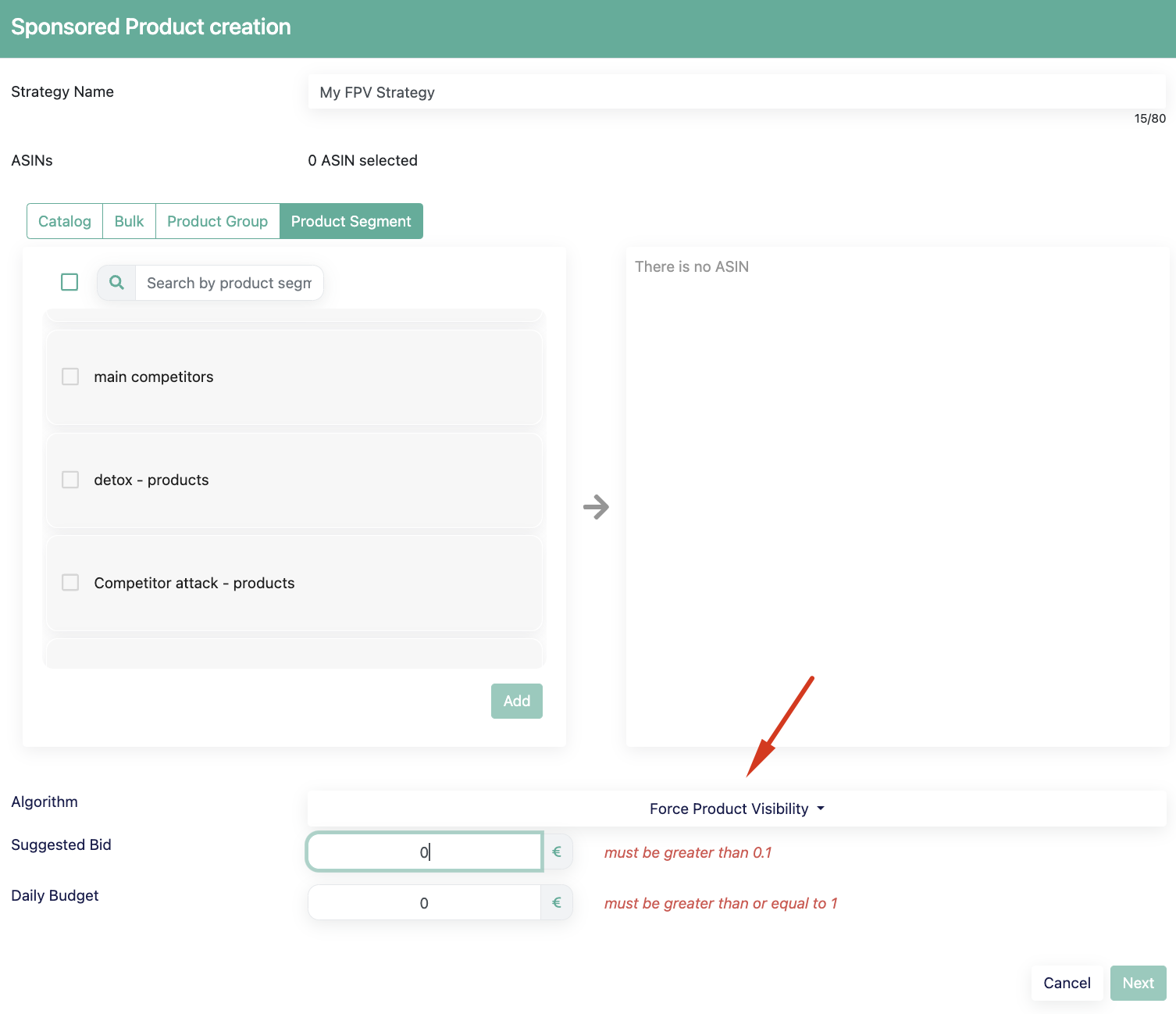
How to switch to ACOS target strategy?
When the strategy has collected enough data (at least 3 ad sales in the last 7 days and an ACOS lower than 200%), the "Optimize Sales with ACOS Target" button will become available
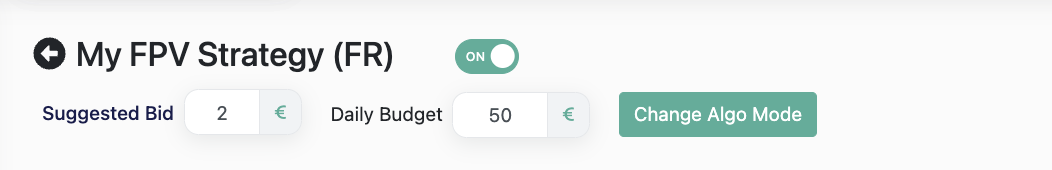
Once you click on the button, let the tool guide you:
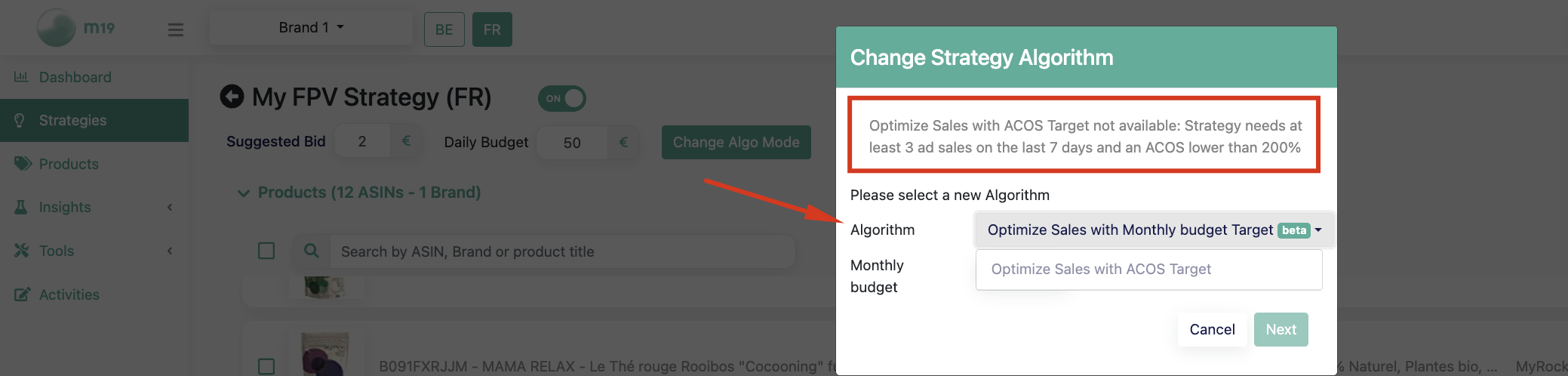
![m19-transparent.png]](https://help.m19.com/hs-fs/hubfs/m19-transparent.png?height=50&name=m19-transparent.png)